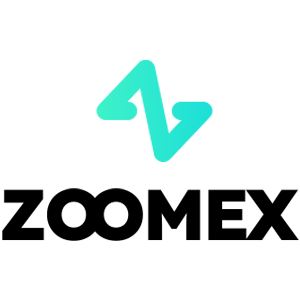Verify Zoomex

How to complete Identity Verification on Zoomex (Web)
1. First go to the Zoomex website, and log in to your account. Then click on the profile icon, and select [Account Security].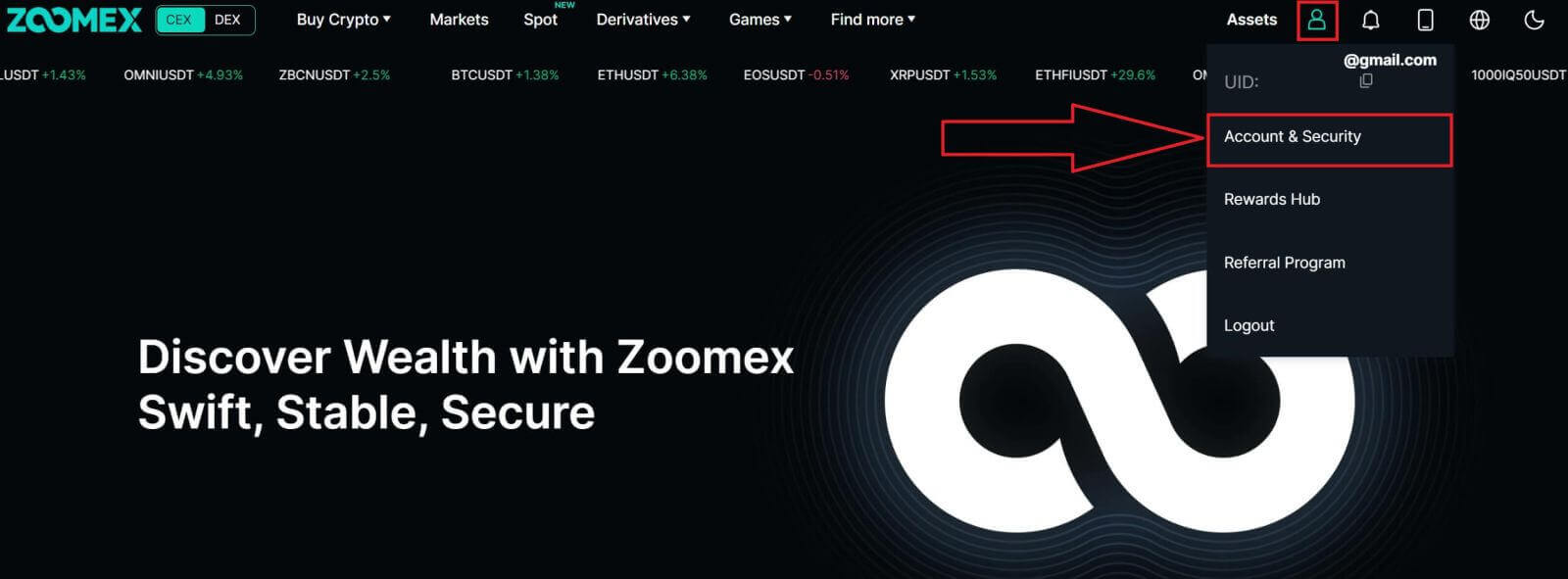
2. Choose [KYC verification] to continue.
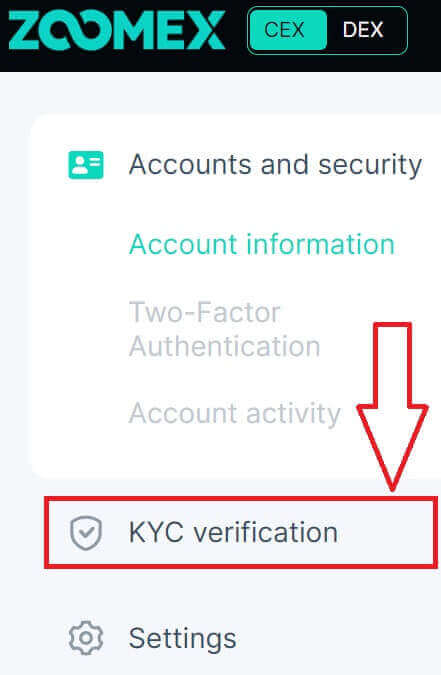
3. Click on [Verify Now] to continue.

4. Click on [kyc Certification] to start the process.
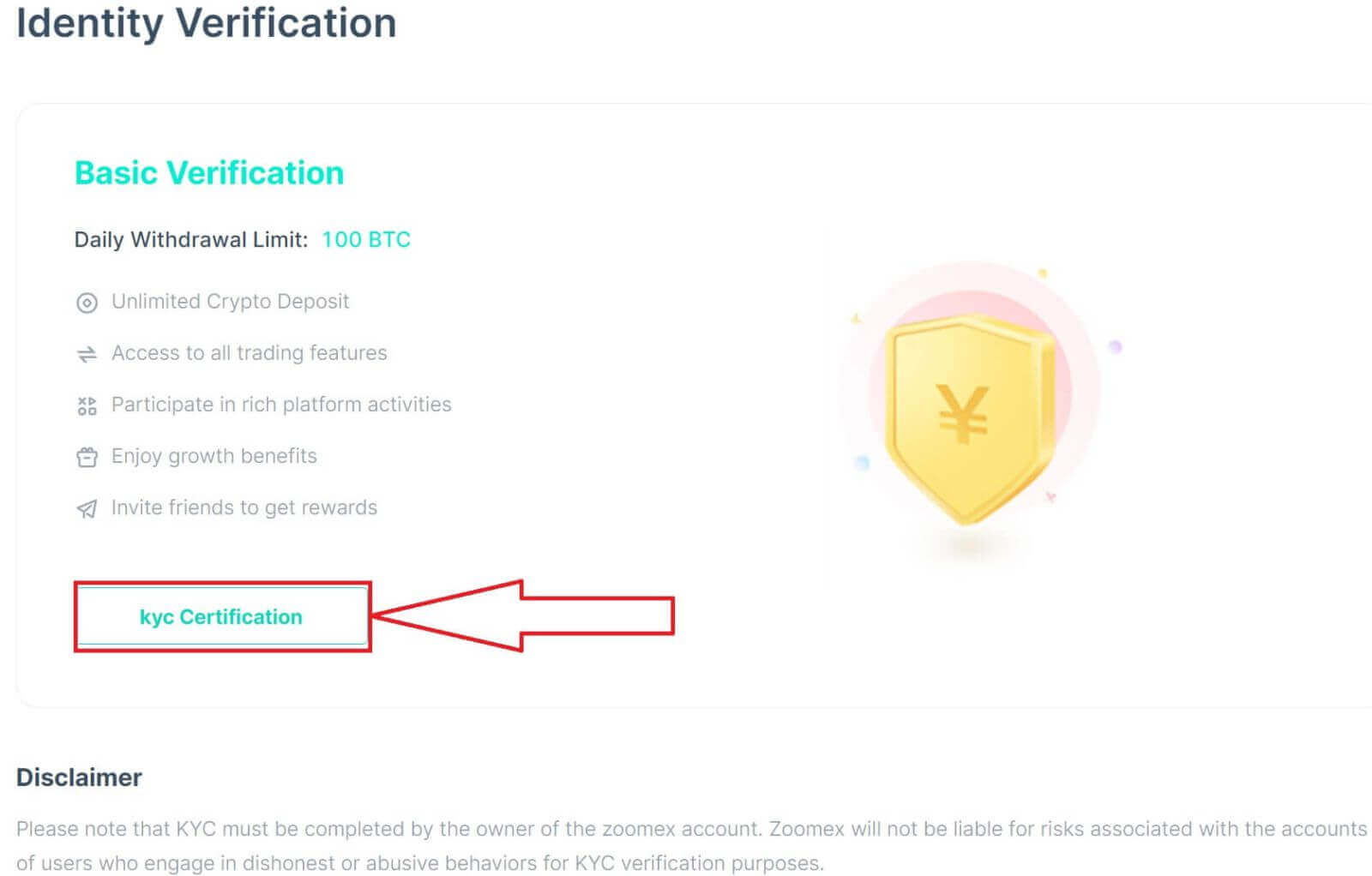
5. Select the country/region of your document.
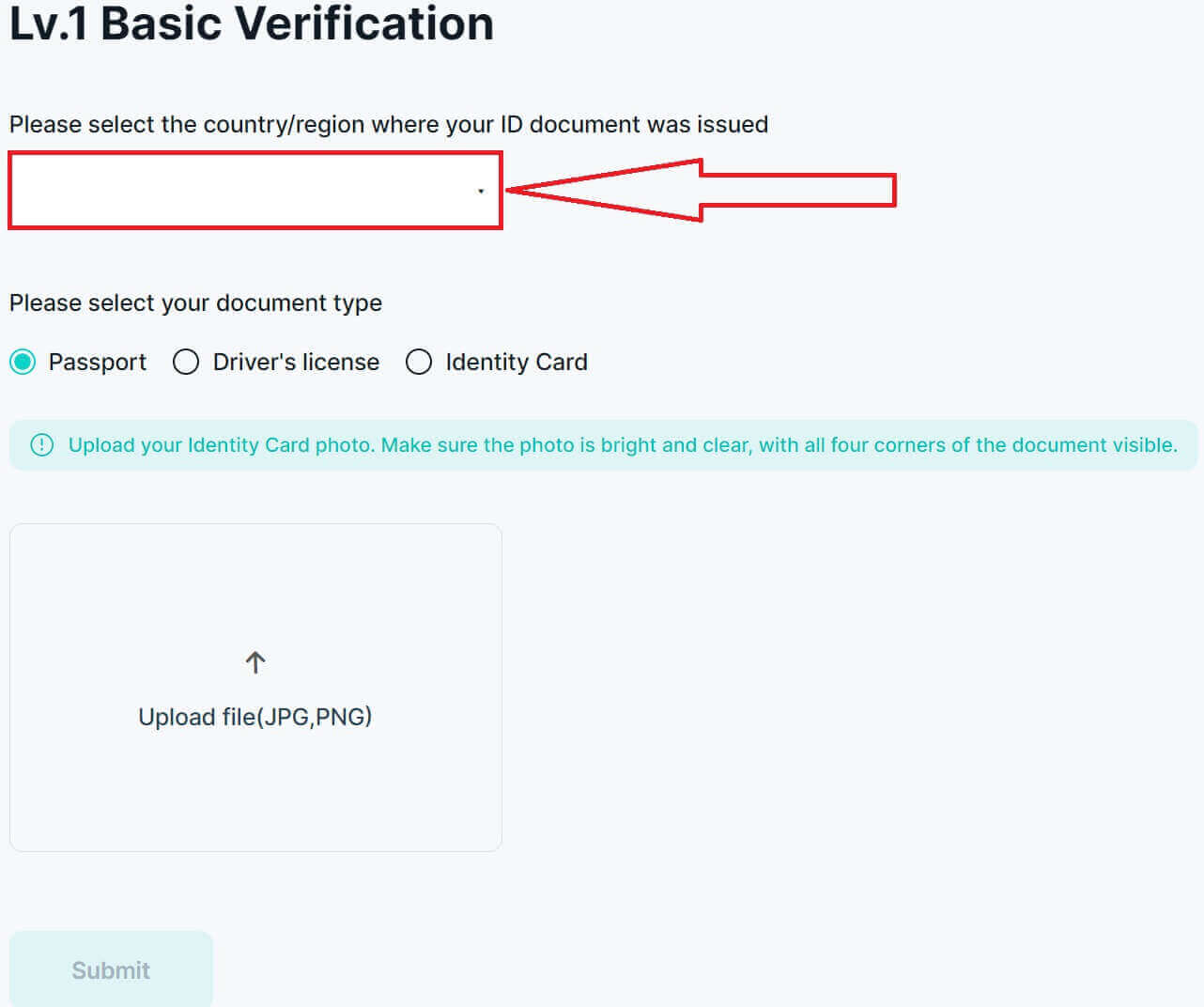
6. After that choose the type of your document and then upload a picture of it, make sure that the file is below 2MB.
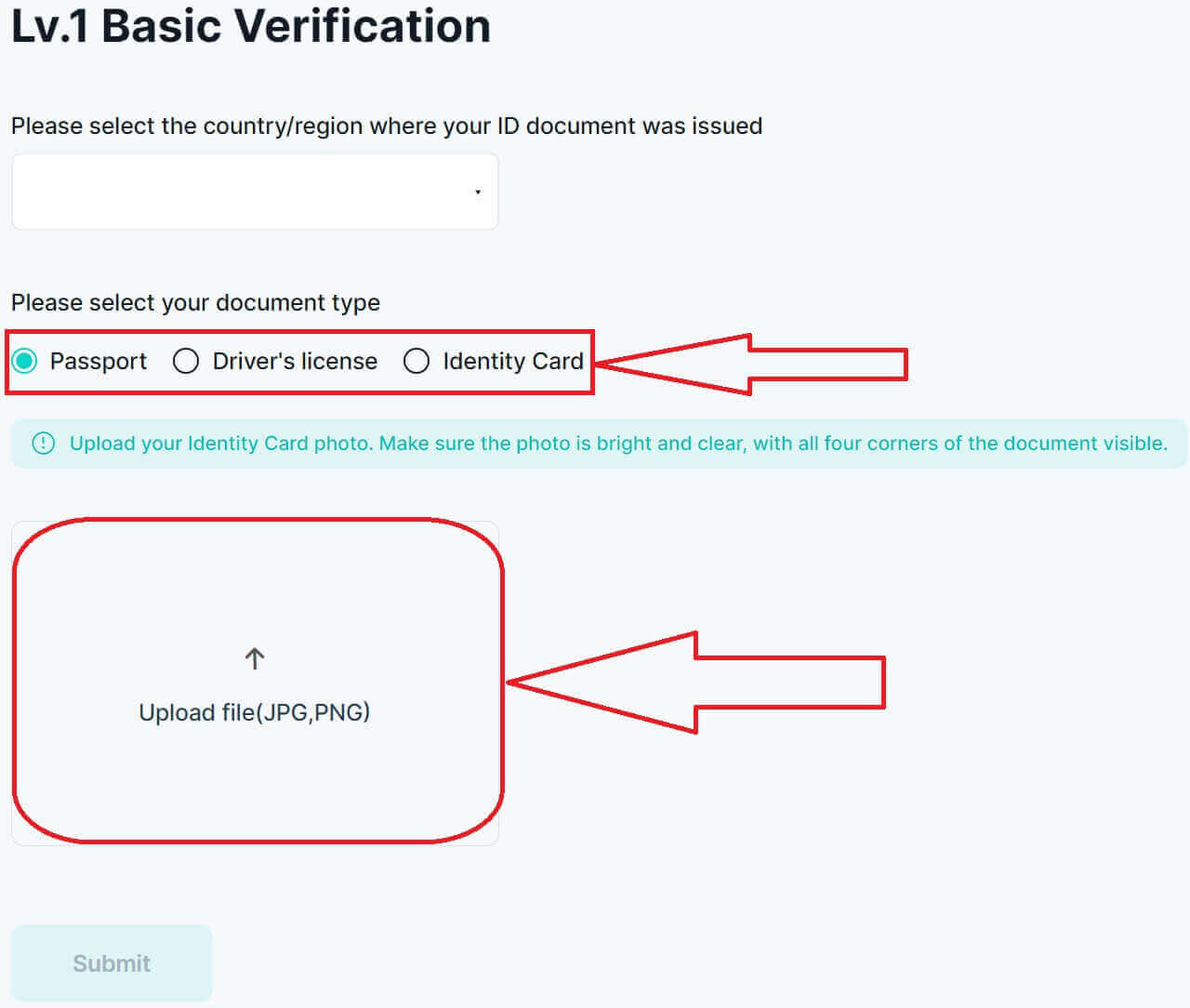
7. Click on [Submit] to submit your application for verification.
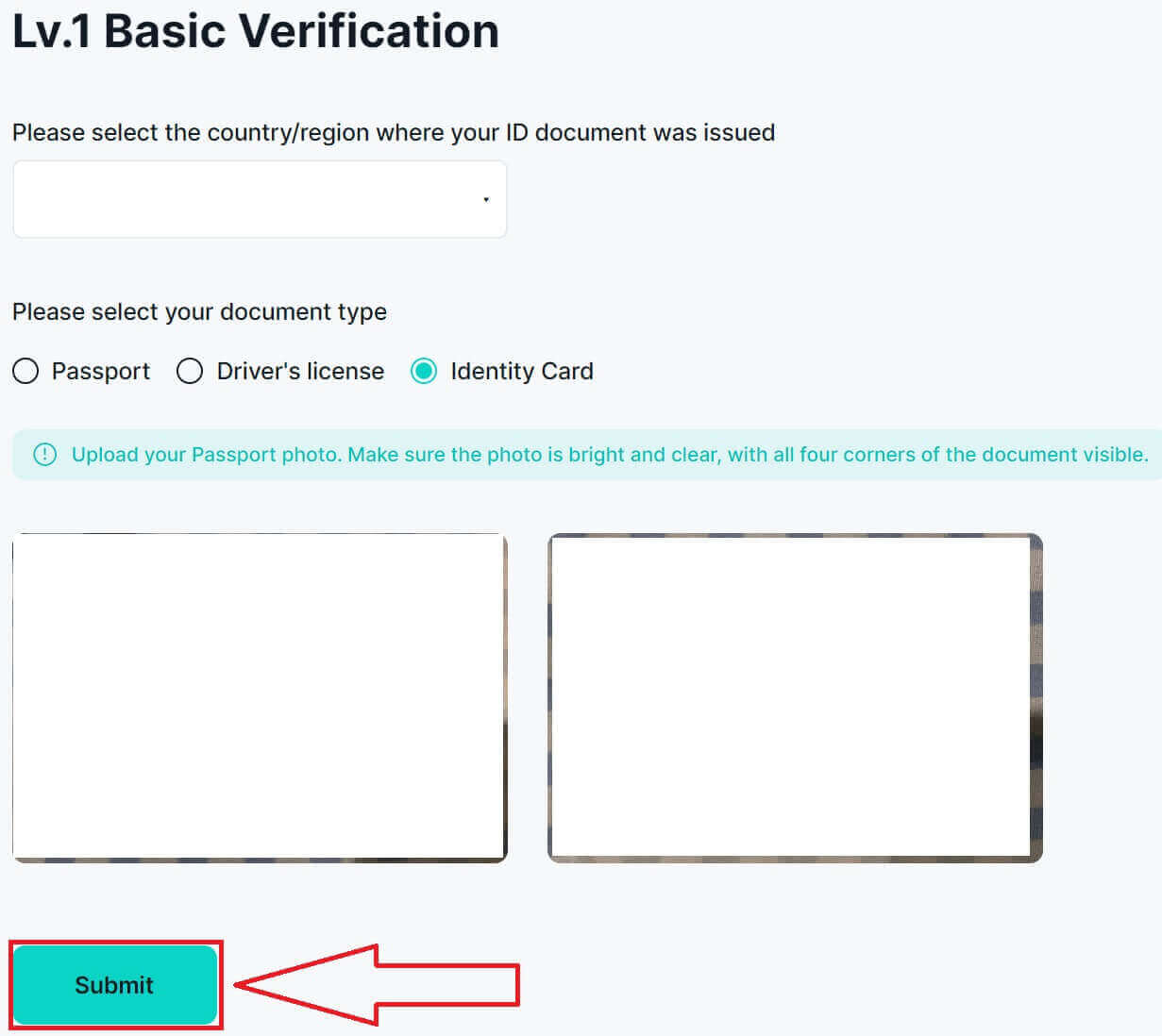
8. Your submission is successful, wait for the verification to be completed, expected within 3-5 working days!
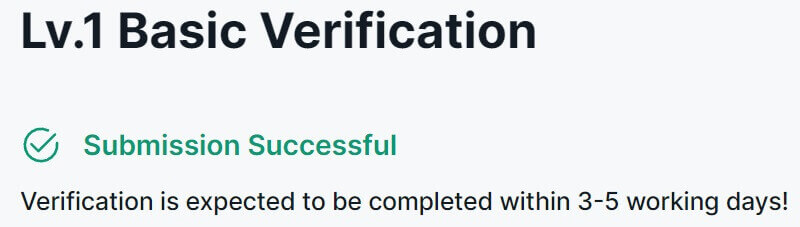
9. Here are the results of successful verification on the Zoomex website.
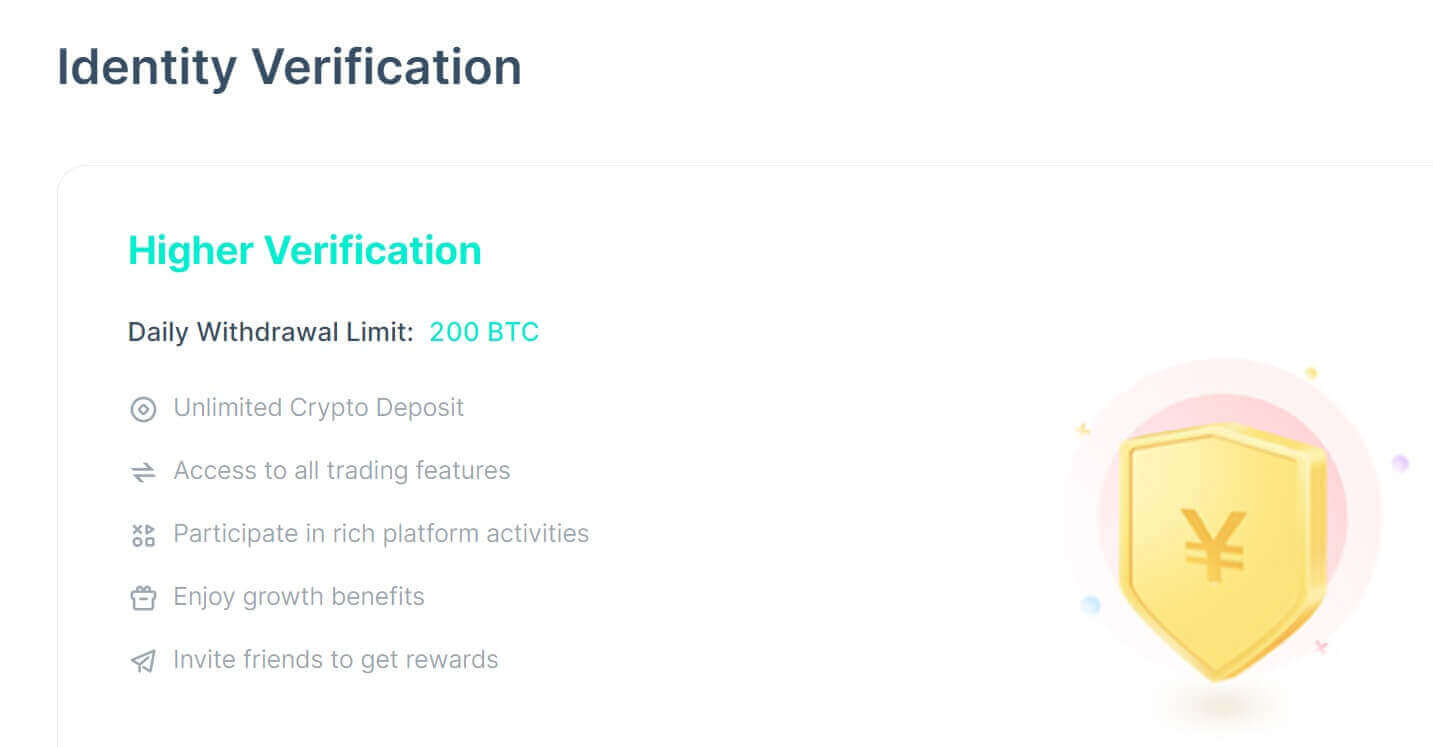
How to complete Identity Verification on Zoomex (App)
1. First go to the Zoomex app, and log in to your account. Then click on the profile icon, and select [Security].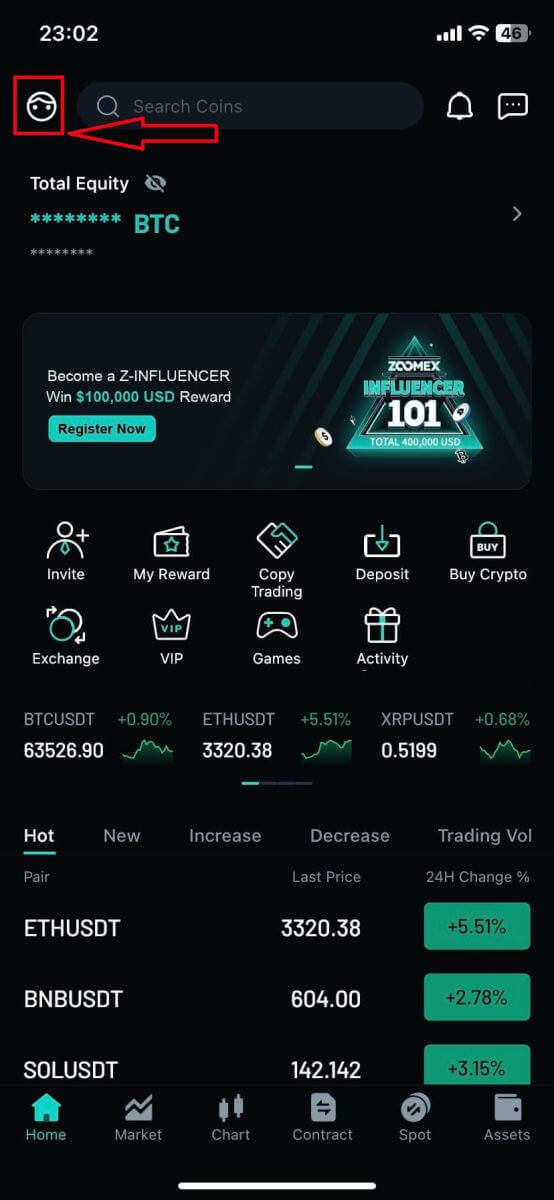
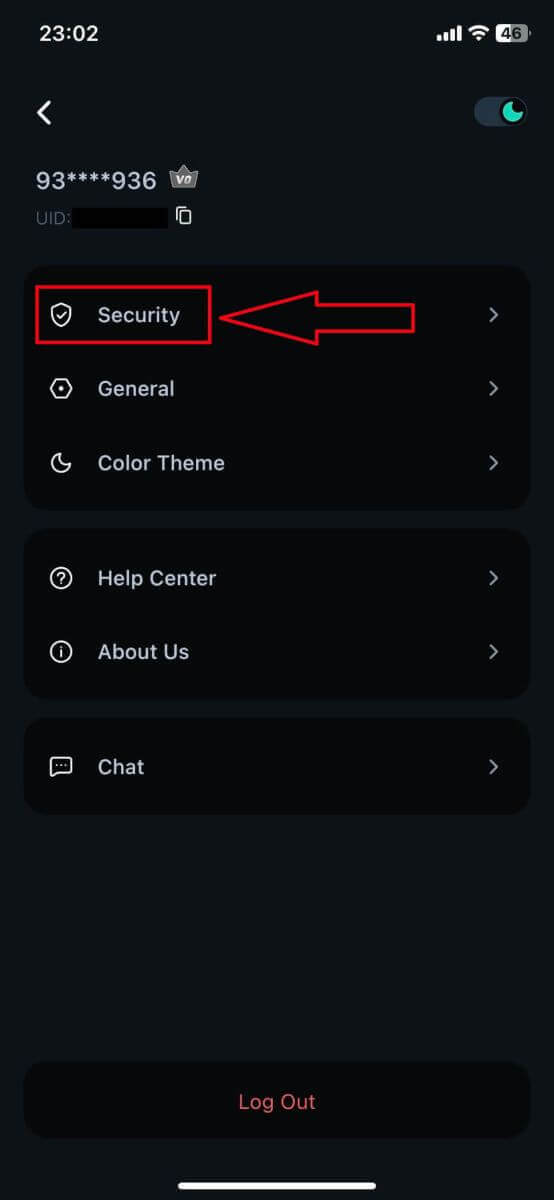
2. Choose [Identity Verification] to continue.
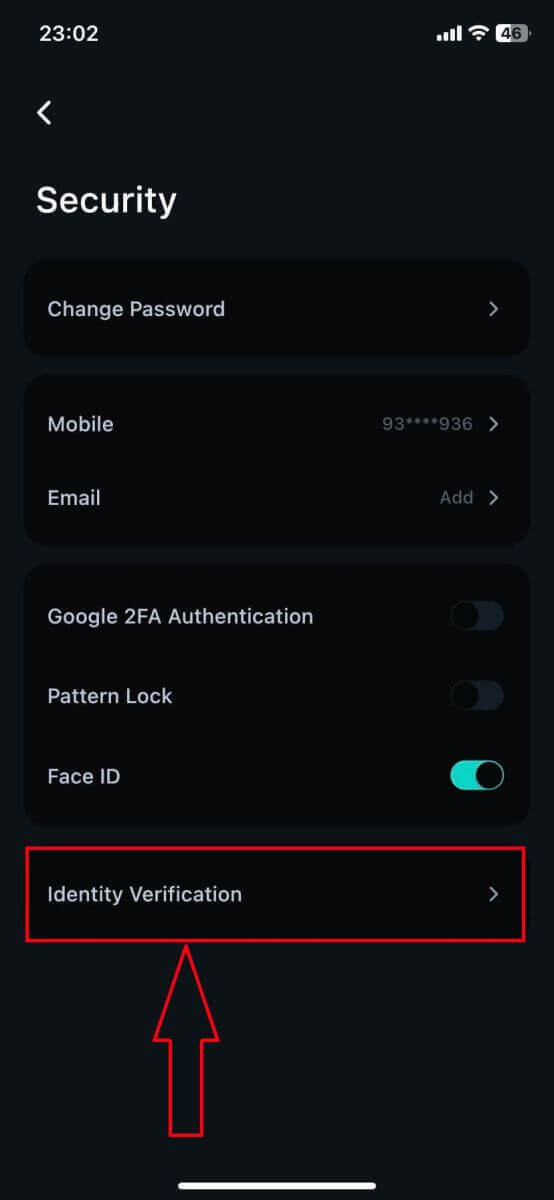
3. Click on [Increase Limit] to continue.
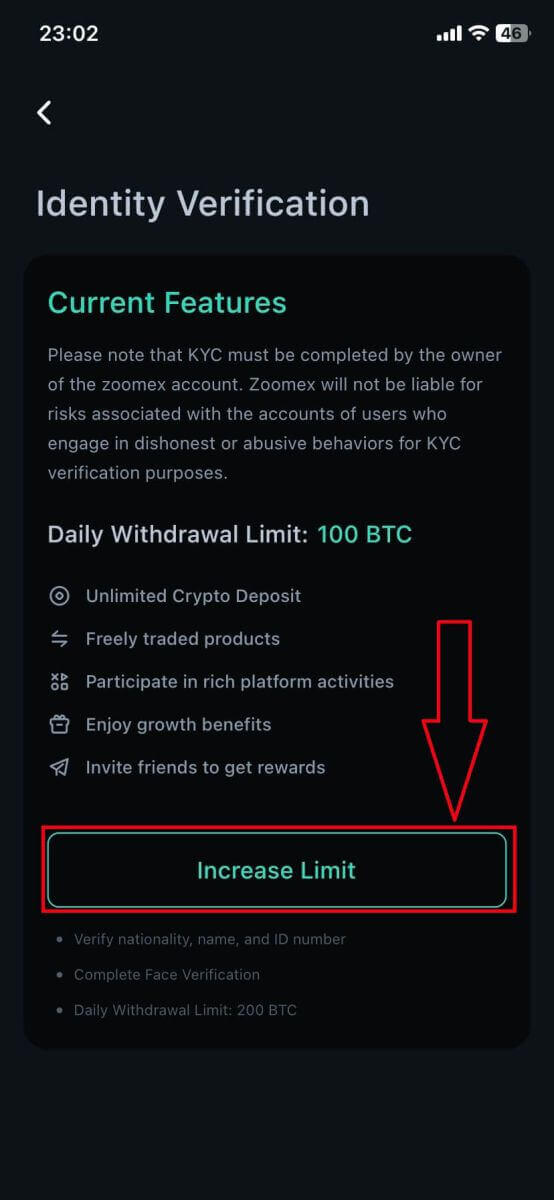
4. Select the country/region of your document.
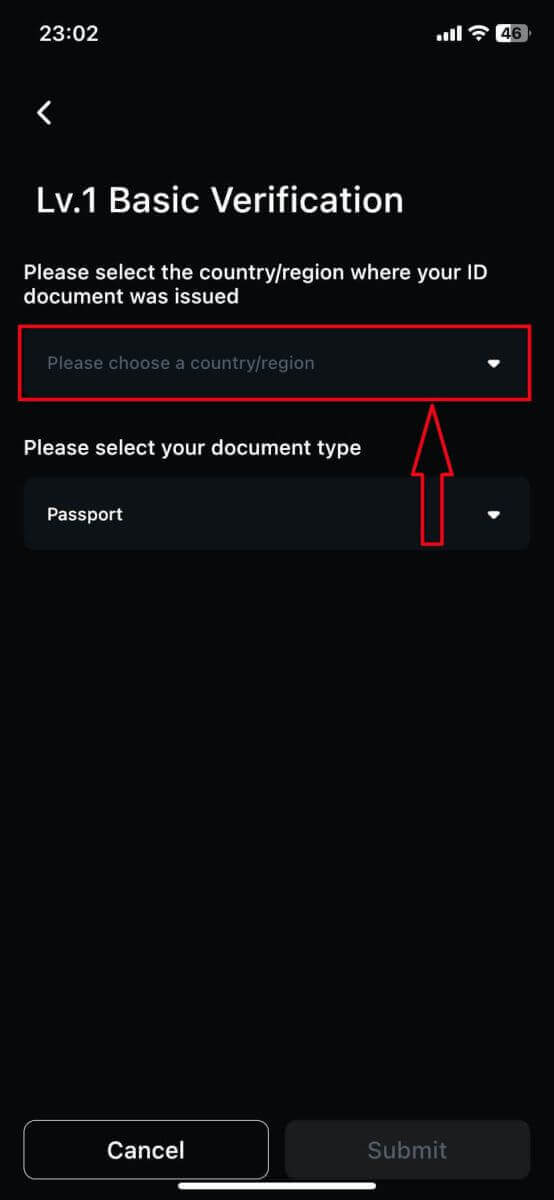
5. After that choose the type of your document and then upload a picture of it, make sure that the file is below 2MB.
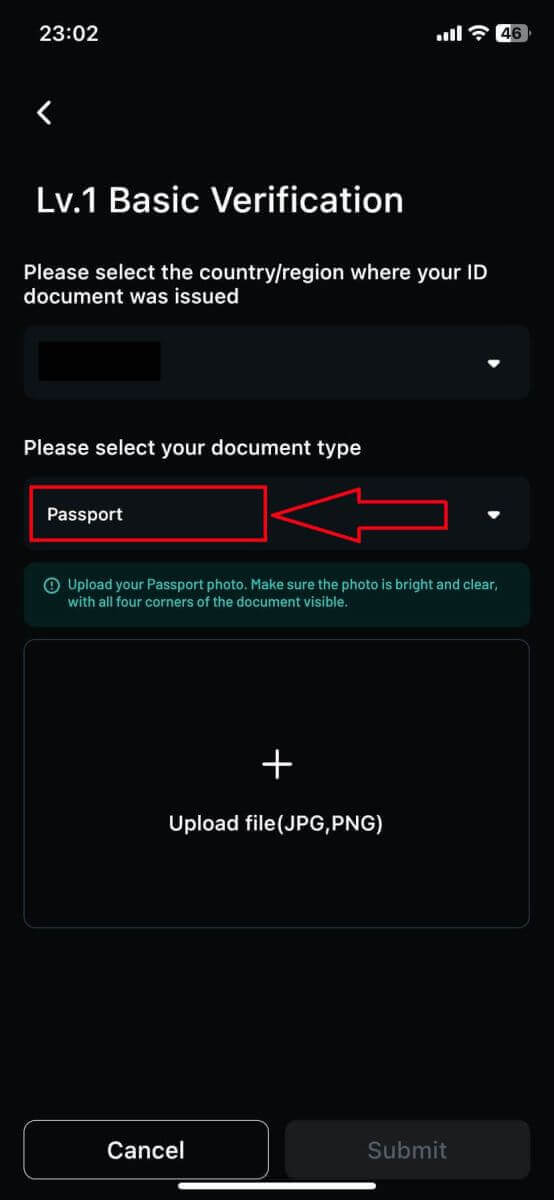
6. Click on [Submit] to submit your application for verification.
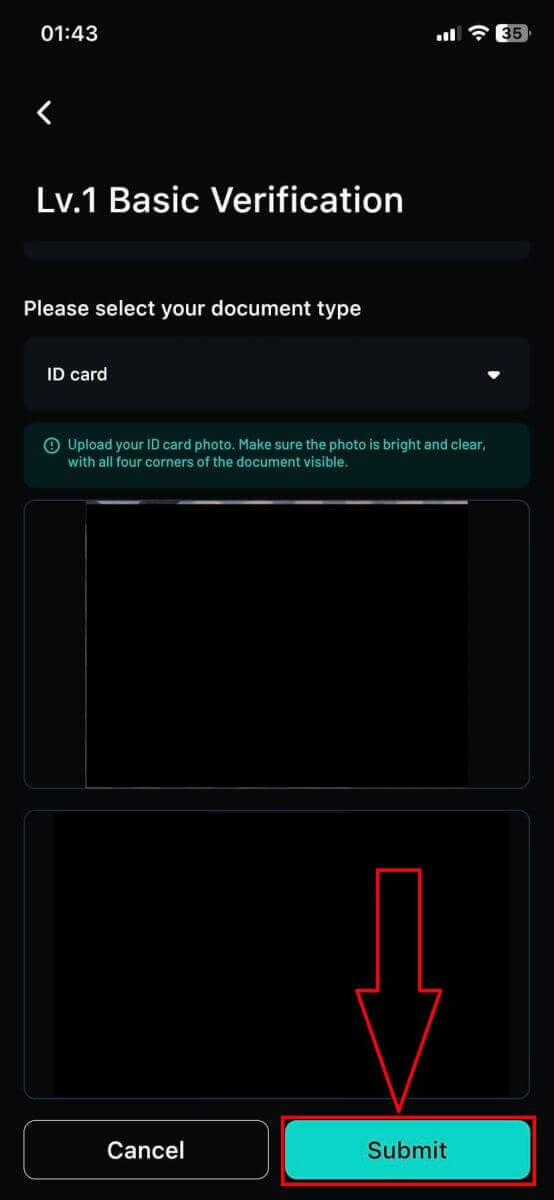
7. Your submission is successful, wait for the verification to be completed, expected within 3-5 working days! Click on [Confirm] to return to the home page.
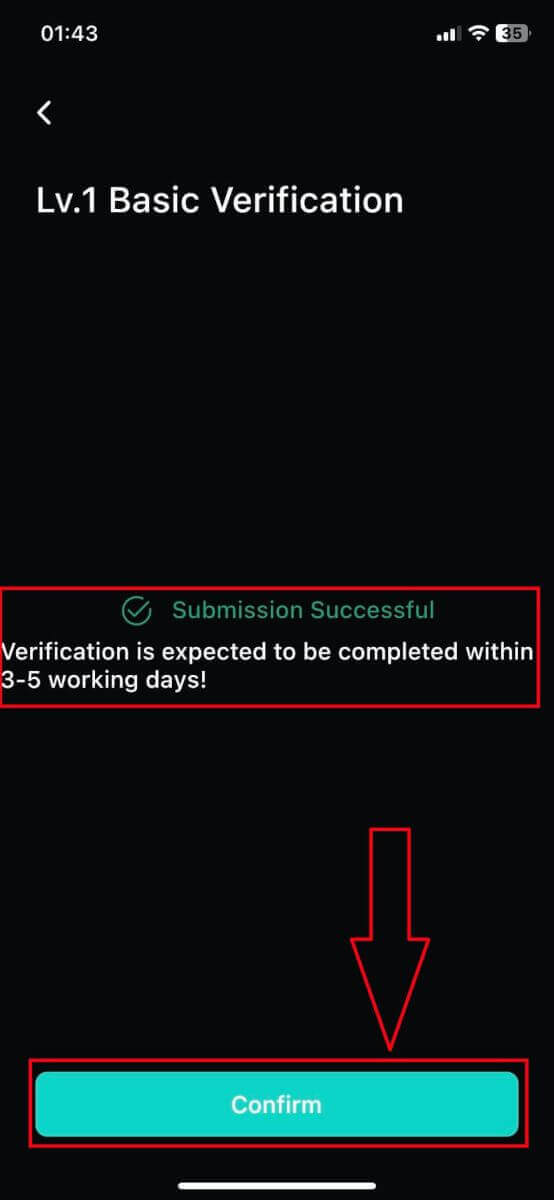
8. Here are the results of successful verification on the Zoomex app.
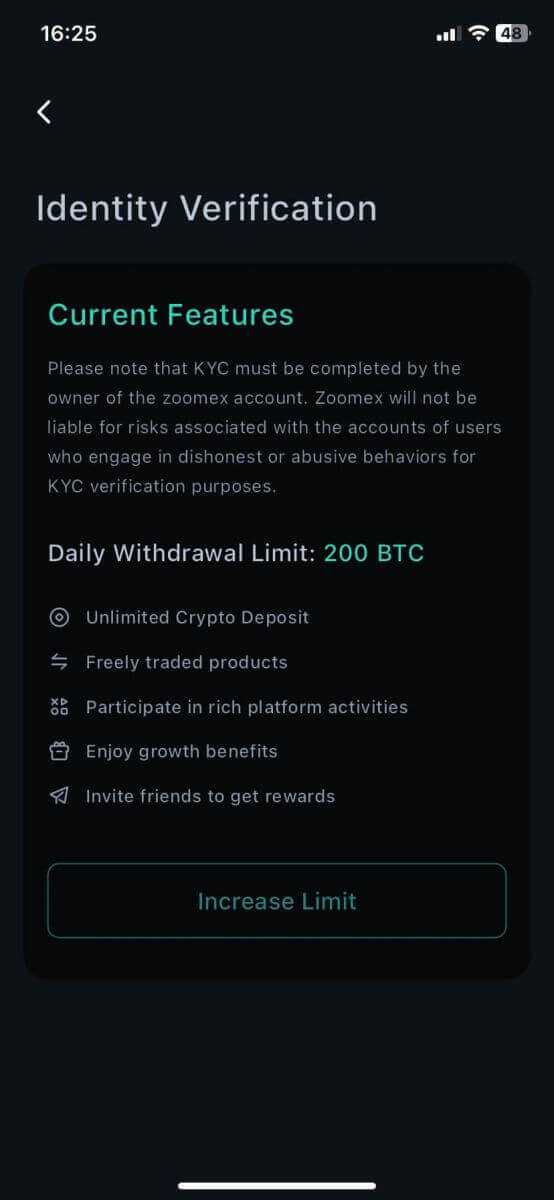
Frequently Asked Questions (FAQ)
What is KYC?
KYC means “know your customer.” KYC guidelines for financial services require that professionals make an effort to verify the identity, suitability, and risks involved, to minimize the risk to the respective account.
Why is KYC required?
KYC is necessary to improve security compliance for all traders.
Do I need to register for KYC?
If you want to withdraw more than 100 BTC a day, you’ll need to complete your KYC verification.
Please refer to the following withdrawal limits for each KYC level:
| KYC Level | Lv. 0 (No verification required) |
Lv. 1 |
|---|---|---|
| Daily Withdrawal Limit | 100 BTC | 200 BTC |
**All token withdrawal limits shall follow BTC index price equivalent value**
Note:
You may receive a KYC verification request from Zoomex.
How to submit a request for Individual Lv. 1
You may proceed with the following steps:
- Click “Account Security” in the upper right-hand corner of the page
- Click "KYC verification" and "Certification"
- Click ”Increase limit” under Lv.1 Basic Verification
Document required:
- Document issued by the country of residence (passport/ID card/driver’s license)
* Photos of the front and the back of the respective document
Note:
- Please make sure the document photo clearly shows the full name and date of birth.
- If your KYC document submission is rejected, please make sure your identification and essential information are clearly visible. Please resubmit the document with the necessary information clearly provided. Edited documents may be rejected.
- File format supported: jpg and png.
How will my personal information be used?
The information you submit is used to verify your identity. We will keep your personal information private.
How long does the KYC verification process take?
Due to the complexity of information verification, KYC verification may take up to 3-5 business days.
What should I do if the KYC verification process fails for more than 3-5 business days?
If you encounter any problems with KYC verification, kindly contact us via LiveChat support, or send us an email to this link here.