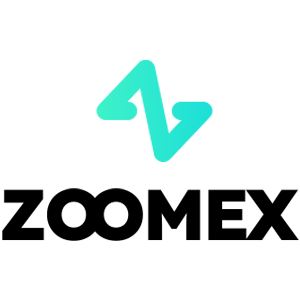Frequently Asked Questions (FAQ) on Zoomex

Account
How to set/change my mobile number?
- To set or update your SMS authentication, go to ’Account Security’ then click on ’Set’/’Change’ on the right side of ’SMS Authentication’.
1. Set your mobile number
- After clicking on ’Set’, enter your country, mobile number, and Google authenticator 2FA token and click on ’Confirm’.
- Enter the verification code sent to you by SMS.
Your SMS authentication number has been set.
2. Change your mobile number
- After clicking on ’Change’, you will see this window below.
- Enter your country, mobile number, and Google authenticator 2FA token and click on ’Confirm’.
- Enter the verification code sent to you by SMS.
- Your SMS authentication number has been set.
Account Status FAQ
Why is my account’s access restricted?
- Your account has violated the Zoomex terms of service. For more details please refer to our terms of service.
What does it mean when my maximum withdrawal amount is restricted to my total deposit?
- The maximum withdrawal limit cannot exceed the total deposit you have made to the account and is limited to the asset that you have deposited. For example, if you deposit 100 XRP, you can only withdraw up to 100 XRP. If you have already exchanged the deposited asset into another asset through a spot transaction, please manually convert it back to your deposit asset before applying for withdrawal.
Can my account still perform trading as normal?
- In consideration that you may need to perform asset exchange to perform the withdrawal, we will not limit your account’s trading functions. However, since the maximum limit of the withdrawal of this account has been restricted, we do not recommend that you continue to use this account for trading.
How to optimize your network to achieve an optimal trading environment
To ensure the smooth running of your Zoomex trading platform, it is always recommended to perform a browser page refresh before beginning any trading activities, especially after prolonged periods of inactivity,
- Windows PC browser page refresh: Hit F5 on your keyboard. To perform a level 2 hard refresh, please hit SHIFT + F5 on your keyboard.
- Mac PC browser page refresh: Hit Command ⌘ + R on your keyboard. To perform a level 2 hard refresh, please hit Command ⌘ + SHIFT + R on your keyboard.
- Zoomex App Refresh: Force close your existing Zoomex app and relaunch it. Please refer to the iOS or Android guide on how to force close an App inside your smartphone.
To further improve your Zoomex trading experience, depending on the device, traders may adopt the following suggestions
PC Platform
1) Zoomex is an online trading platform. Please ensure that you are connected to stable, reliable, and secured fiber broadband.
- If you are experiencing weak wireless signals, please consider using a wired LAN cable connection.
2) Check with your broadband network service provider to seek their assistance to optimize your network connection to our servers in Singapore.
- Zoomex servers are located in Singapore under Amazon Web Services (AWS)
3) Google Chrome or Firefox are 2 of the most highly recommended browsers of choice by our traders. The Zoomex team also highly recommends using either of them to trade on the Zoomex platform.
- Ensure that your browser is updated to the latest version. Traders may download from the official Google Chrome or Firefox download page. After the update, we highly recommend closing and relaunching the browser to complete the update.
4) Remove unused extensions in your Google Chrome.
- To reduce loading times inside your browser, the Zoomex team recommends zero or minimal installation of extensions within your browser.
5) Clear your cookies and cache regularly
- Despite multiple page refreshes, if traders are still encountering any loading issues, perform a fresh login using the Google Chrome incognito mode
- If the Zoomex platform can run smoothly inside incognito mode, this suggests that there is an underlying issue with the main browser’s cookies and cache
- Clear your cookies and cache immediately. Ensure the complete closing of your browser before attempting a fresh login to your Zoomex account.
6) Adopt the 1 Zoomex account 1 browser recommendation
- Do not attempt to log in to 2 Zoomex accounts using the same browser.
- If you are trading using 2 or more accounts, please use a different browser for each account. (Google Chrome = Account A, Firefox = Account B, etc).
- When trading on multiple trading pairs (for example BTCUSD inverse perpetual and ETHUSDT linear perpetual), Avoid opening 2 tabs within the same browser. Instead, the Zoomex team recommends traders toggle between the trading pairs within a single tab.
- Minimize the opening of multiple tabs when trading on Zoomex. This is to ensure that the maximum broadband bandwidth can be utilized by the Zoomex trading platform to push data to your end in the quickest time possible.
7) Turn off the order book animation
- To turn it off, please click on Settings and uncheck "Turn On: Orderbook Animation"
APP Platform
1) Zoomex is an online trading platform. Traders need to ensure that they are connected to stable, reliable, and secured mobile broadband.
- If you are on the move, weak signals may be experienced inside lifts, underground road tunnels, or underground subways, which will cause the improper functioning of the Zoomex app.
- Instead of using mobile broadband, the Zoomex team will always recommend connecting to stable fiber broadband when trading on the Zoomex app.
2) Ensure that your Zoomex App is updated to the latest version.
- Depending on your smartphone’s operating system, the latest version of the app can be found in either the Google Play Store or Apple App Store
3) The constant switching between apps inside your smartphone, especially for prolonged periods between switching, may cause the Zoomex APP to be in a non-active state.
- In this case, completely force close your app and relaunch it to refresh the app.
4) Restart any disrupted network and allow the trader to select the network router with the lowest latency
- To speed up your network connection to the Zoomex server, please try to switch mobile lines for optimization.
- On Zoomex App profile general switch routing choose routing 1 to 3. Stay on each line for about 10 min to check network stability.
How to Enhance the Security of Your Account
The crypto space is growing rapidly, attracting not just enthusiasts, traders, and investors, but also scammers and hackers looking to take advantage of this boom. Securing your digital assets is an important responsibility that needs to be performed immediately after obtaining your account wallet for your cryptocurrencies.
Here are some recommended safety precautions to secure your account and lessen the possibility of hacking.
1. Secure your account with a strong password.
A strong password should consist of at least 8 characters (the more characters, the stronger the password) that are a combination of letters, special characters, and numbers. Passwords are typically case-sensitive, so a strong password should contain letters in both uppercase and lowercase.
2. Do not reveal your account details, such as your email address and other information, to anyone. Before an asset can be withdrawn from a Zoomex account, please take note that doing so requires email verification and Google Authentication (2FA). Hence, it is imperative that you also secure your registered email account.
3. Always maintain a separate and strong password for your email account address that’s linked to your Zoomex account. We highly recommend that the passwords for your email inbox and Zoomex account be different. Follow the password recommendations in point (1) above.
4. Bind your accounts with Google Authenticator (2FA) as soon as possible. The best time to bind them using Google Authenticator is immediately after your first login to your Zoomex account. We also recommend you activate Google Authenticator (2FA) or its equivalent for your email address inbox account. Kindly refer to some of the major email service providers’ official guides on how to add 2FA to Gmail, ProtonMail, iCloud, Hotmail Outlook, and Yahoo Mail.
5. Do not use Zoomex on an unsecured public WiFi connection. Use a secured wireless connection, such as a tethered 4G/LTE mobile connection from your smartphone, if you need to use your PC in public to perform trading activities. You can also consider downloading our official Zoomex App for trading on the go.
6. Remember to log out of your account manually when you’re going to be away from your computer for an extended period.
7. Consider adding a login password, security lock, or Face ID to your smartphone/desktop/laptop computer to prevent unauthorized individuals from accessing your device and the contents within.
8. Do not use the auto-fill function or save passwords on your browser.
9. Anti-virus. Install a reputable anti-virus system (paid and subscribed versions are highly recommended) on your PC. Make a consistent effort to run a deep system scan for potential viruses on your PC regularly.
10. Don’t get phished. One common method attackers or hackers use is “spear phishing” to target individuals, who receive customized emails and/or SMS messages from a “trusted” source about plausible campaigns and promotions, with a link leading to a phony company website destination page that looks like a legitimate company domain. Their ultimate purpose is to obtain the login credentials to access and control your account wallet.
Another type of phishing attack is the use of phishing bots, whereupon a request comes from a “support” App — pretending to assist — while suggesting you fill out a support form via Google Sheets in an attempt to obtain sensitive information, such as secret or recovery phrases.
Aside from email and SMS message phishing scams, you also need to carefully assess potential fraud from social media community groups or chat rooms.
Even if they look normal or legitimate, it’s important to scrutinize the source, sender, and destination page by thoroughly examining the link and being vigilant on each character before proceeding to click.
Service Restricted Countries
zoomex does not offer services or products to Users in a few excluded jurisdictions including the United States, mainland China, Singapore, Quebec (Canada), North Korea, Cuba, Iran, Crimea, Sevastopol, Sudan, Syria, or any other jurisdictions in which we may determine from time to time to terminate the services at our sole discretion (the “Excluded Jurisdictions”). You should inform us immediately if you become a resident in any of the Excluded Jurisdictions or are aware of any Clients based in any of the Excluded Jurisdictions. You understand and acknowledge that if it is determined that you have given false representations of your location or place of residence, the Company reserves the right to take any appropriate actions with compliance to the local jurisdiction, including termination of any Account immediately and liquidating any open positions.How to set/change Google authentication?
- To set or modify your two-factor authentication, go to ’Account Security’. In this section, you can set or change your email, SMS, or Google Authentication two-factor authentications.
- Two-factor authentication can be Email/SMS Authentication + Google Authentication.
Google Authentication
To set your Google authentication, click on "Settings".
Then, click on "Send verification code".
Please remember to check your spam/junk mail. If you still have not received the authentication email, you may click on "Send verification code" again after 60 seconds.
Then, enter the verification code sent to your registered email address.
Click "Confirm".
- Setup your Google Authenticator App (follow the guide below on setting up Google Authenticator App).
- Input the obtained Google Authenticator code into the "3. Enable Google Two Factor Authentication"
- The setup will be successfully completed.
How to reset Your password?
1. Click on ’Forgot Password?’ at the bottom of the login page.
2. Enter your registered email or mobile number on the following page accordingly. An email/message should be sent once you have done so carrying the verification code.
3. Enter your new password, password confirmation, and the verification code sent to your registered email address or mobile number. Click on ’Confirm’.
Your new password has successfully been set.
Verification
What is KYC? Why is KYC required?
KYC means “know your customer.” KYC guidelines for financial services require that professionals make an effort to verify the identity, suitability and risks involved, in order to minimize the risk to the respective account.KYC is necessary to improve security compliance for all traders.
Losing your Zoomex Account’s Google Authenticator (GA) 2FA
Common reasons for losing access to one’s Google Authenticator
1) Losing your smartphone
2) Smartphone malfunctioning (Failing to turn on, water damages, etc)
Step 1: Attempt to locate your Recovery Key Phrase (RKP). If you managed to do so, please refer to this guide on how to rebind using your RKP into your new smartphone’s Google Authenticator.
- For security reasons, Zoomex does not store any account’s Recovery Key Phrase
- A Recovery Key Phrase is presented in either a QR code or a string of alphanumerics. It will only be shown once, which is at the point of binding your Google Authenticator.
Step 2: If you do not have your RKP, using your Zoomex account’s registered email address, send an email request to this link with the following template.
I would like to request for unbinding of Google Authenticator for my account. I have lost my Recovery Key Phrase (RKP)
Note: We will also highly recommend traders to send in this request using a computer/device and network broadband that is commonly used to login to the affected Zoomex account.
How to set/change google authentication?
1. To ensure maximum account and asset security, Zoomex urges all traders to have their 2FA binded to their Google Authenticator at all times.
2.. Write down the Recovery Key Phrase (RKP) and store your RKP securely inside an encrypted cloud server or inside another secured device for future reference.
Before proceeding, make sure you have downloaded the Google Authenticator App here: Google Play Store or Apple App Store
================================================================================
Via PC/Desktop
Go to the Account and Security page. Perform a login if prompted. Click on the ’Set up’ button as shown below.
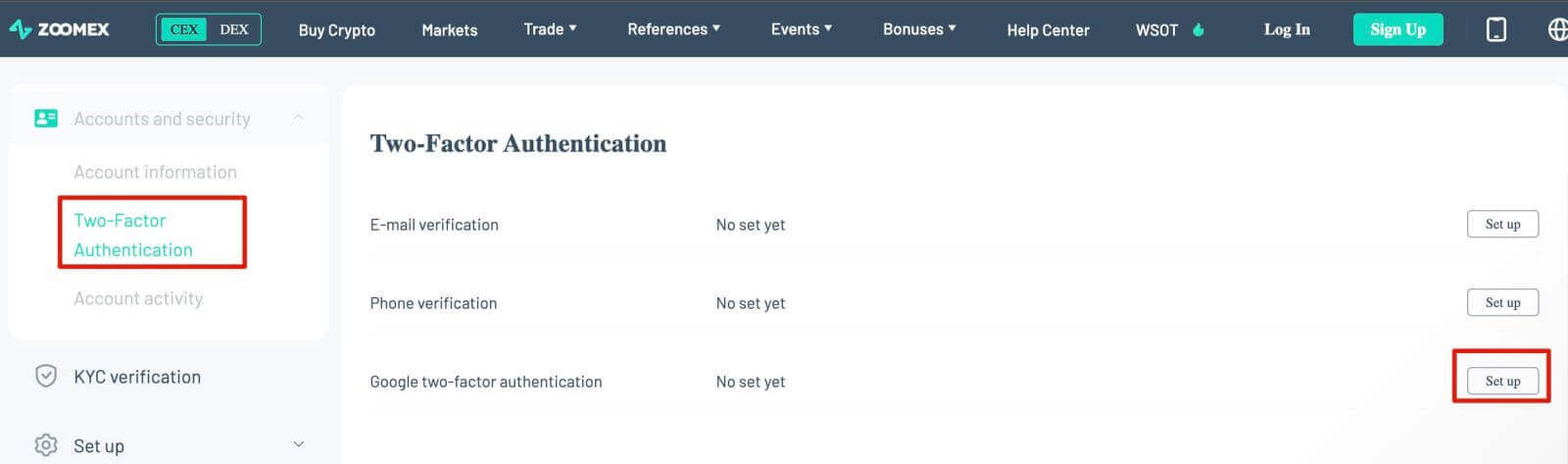
1. A dialog box will pop. Click on ’Send verification code’
The verification code will be sent to either your registered email address or registered mobile number. Key into the empty boxes and click ’Confirm’. A pop out window showing a QR code will appear. Leave it untouched first while you use your smartphone to download the Google Authenticator APP.
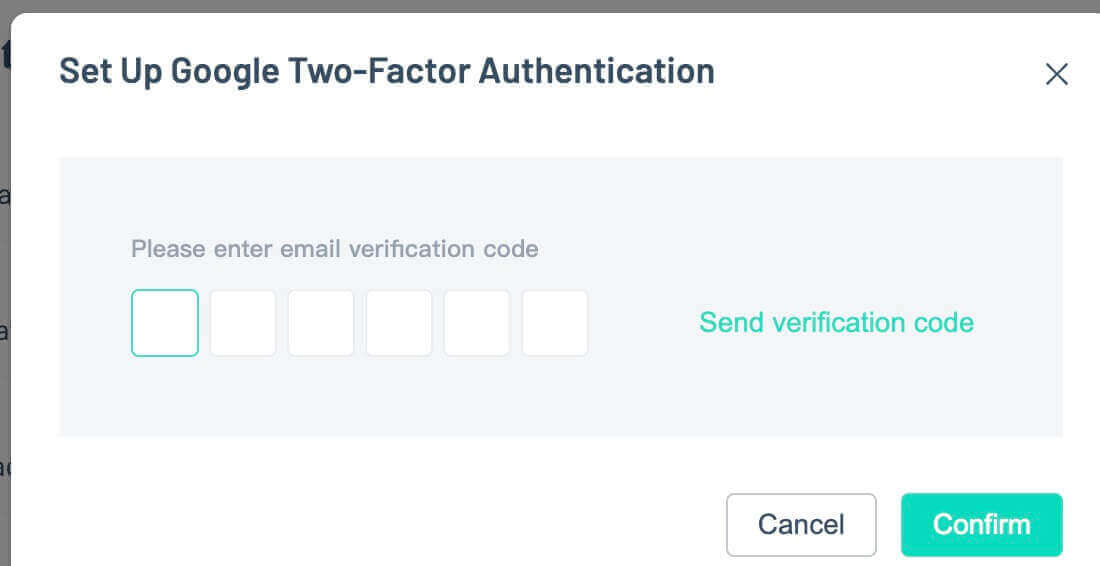
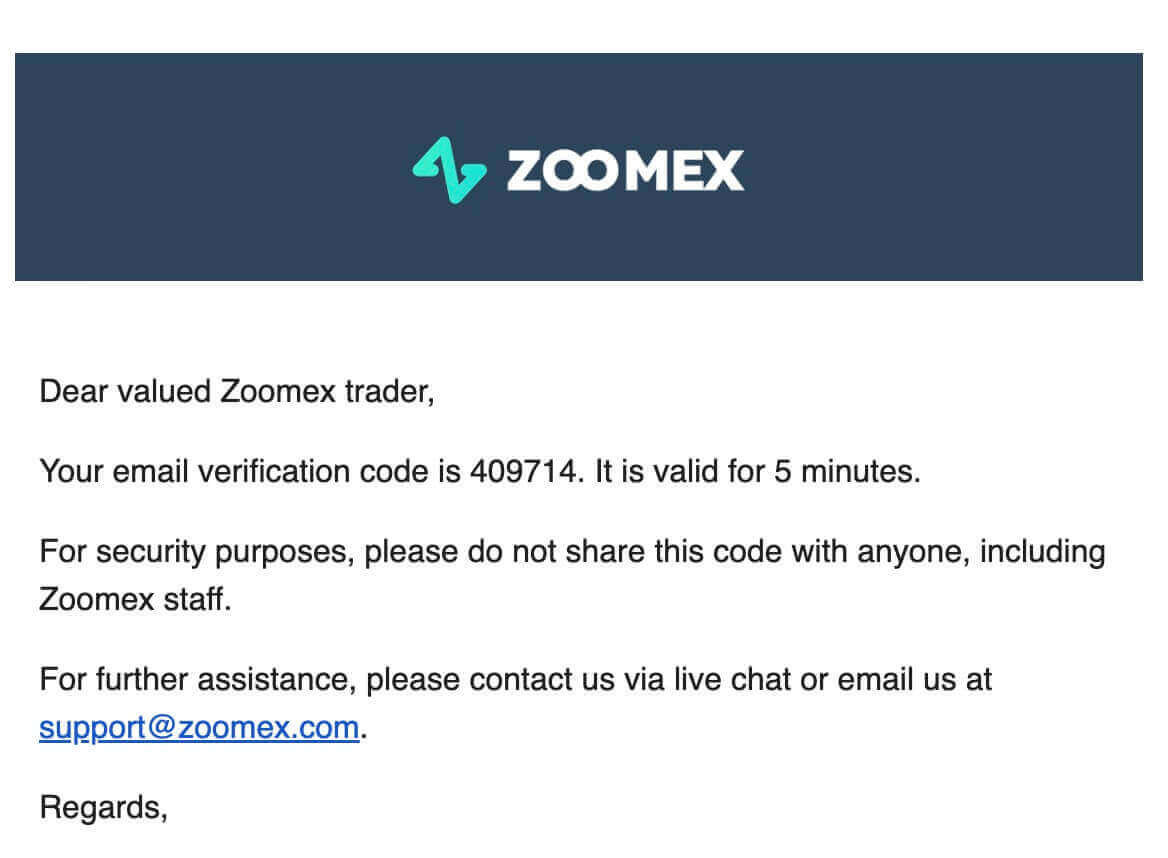
2. Launch the Google Authenticator app inside your smartphone or tablet. Select the ’+’ icon and choose ’Scan a QR code’
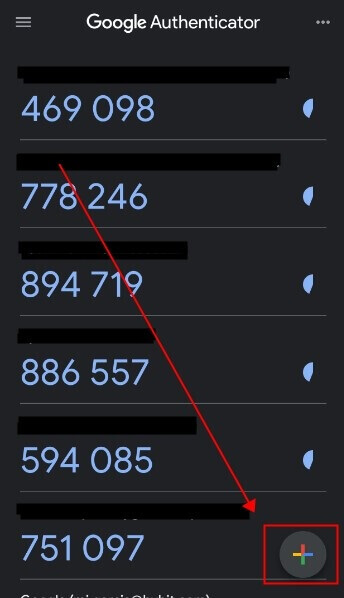
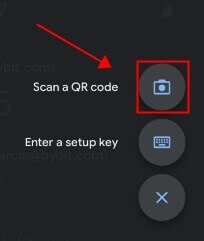
3. Scan the QR code and a 6 digit 2FA code will be randomly generated inside your Google Authenticator APP. Key in the 6 digit code generated in your Google Authenticator and click ’Confirm’
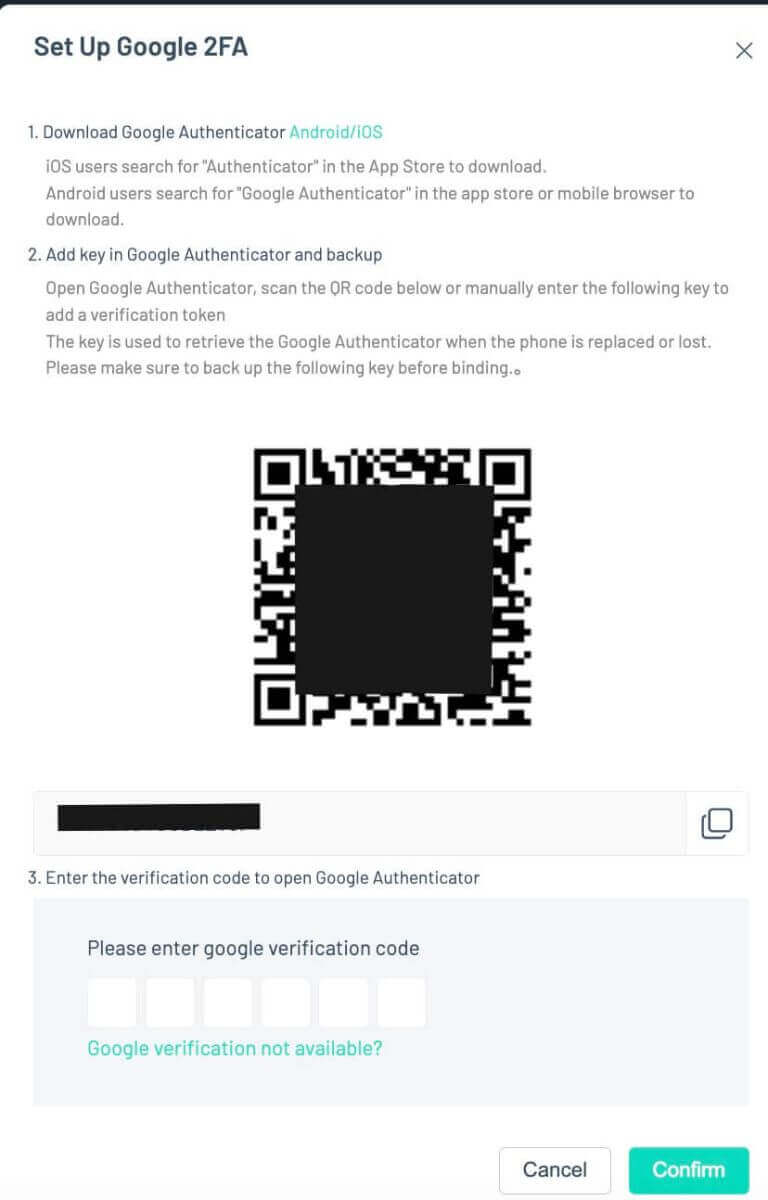
You are all set!
Via APP
Launch the Zoomex APP. Please click on Profile icon in the upper left corner of the home page to enter the settings page.
1. Select ’Security’. Beside Google Authentication, move the switch button to the right.
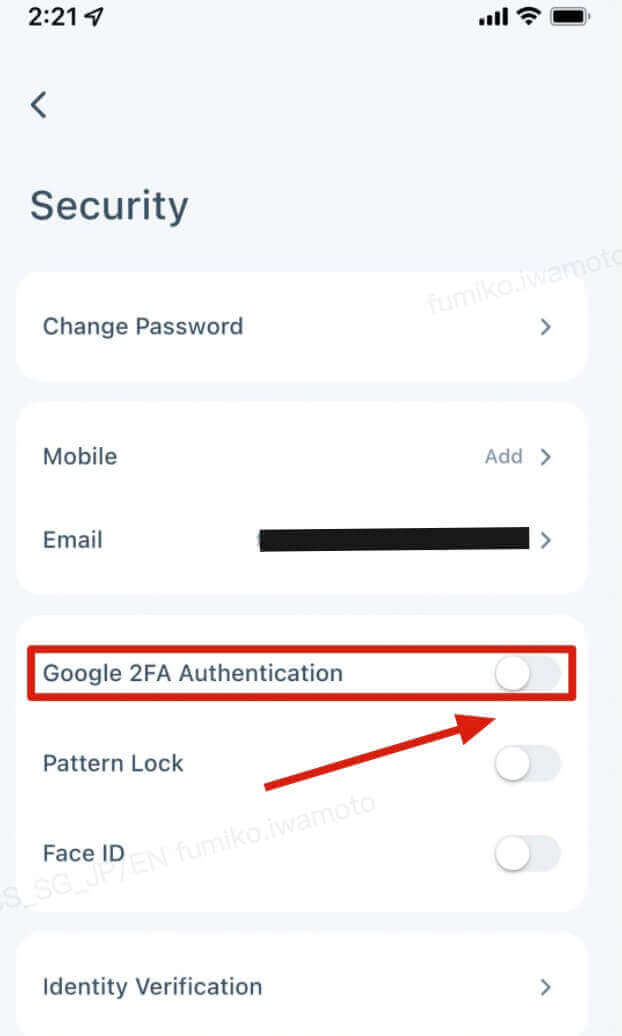
2. Key in the email/SMS verification code sent to your email address or mobile number respectively. The APP will automatically redirect you to the next page.
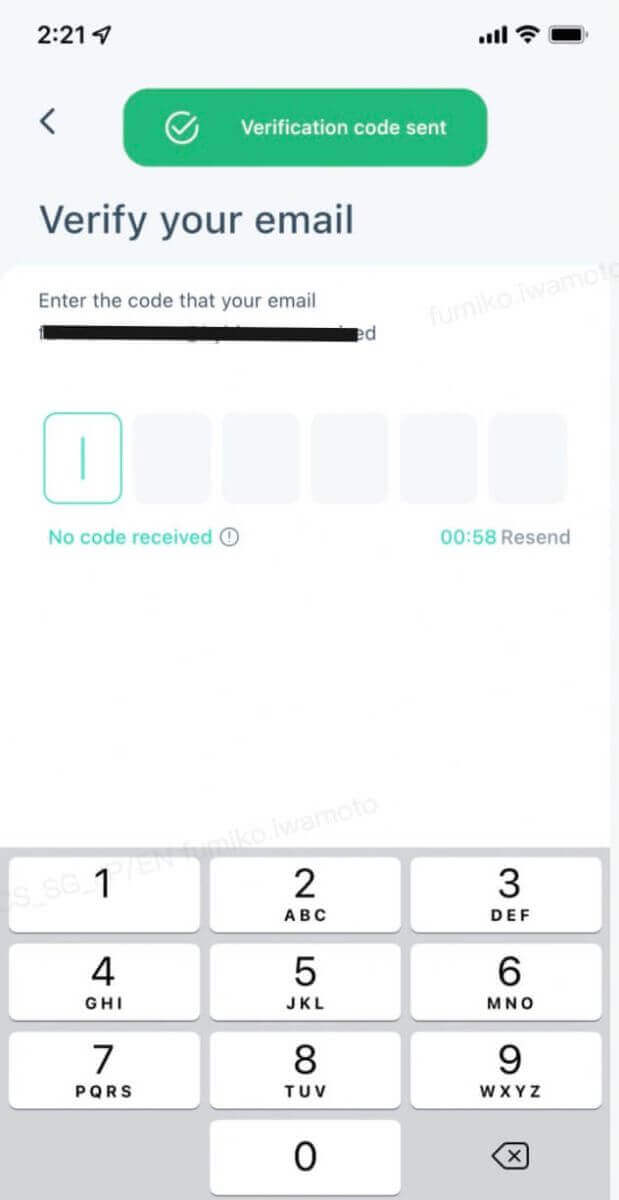
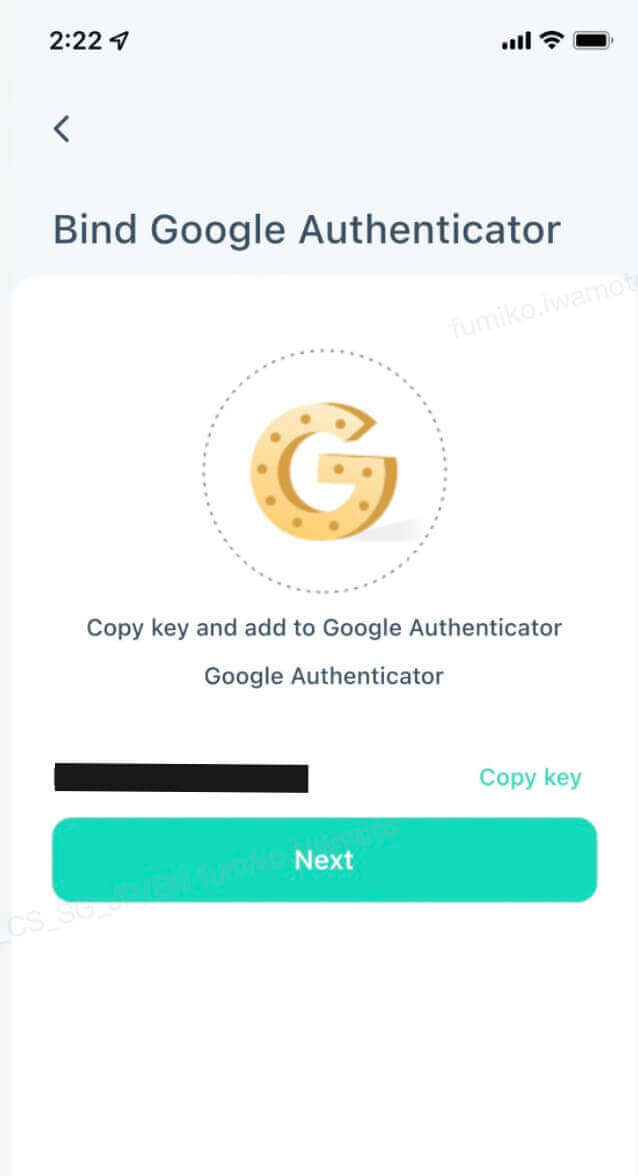
3. Launch the Google Authenticator app inside your smartphone or tablet. Select the ’+’ icon and select ’Enter a setup key’
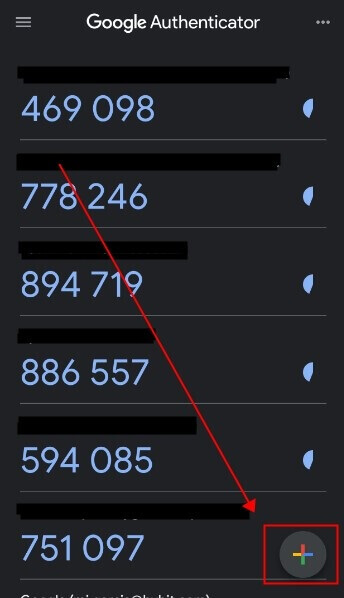
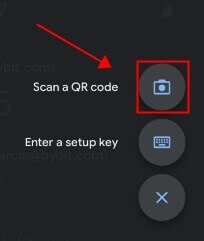
4. Type in any unique name (e.g. Zoomexacount123), paste the copied key into the ’Key’ space and select ’Add’
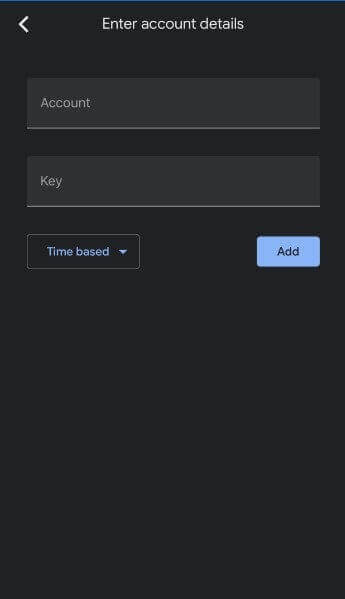
5. Go back into your Zoomex APP, select ’Next’ and Key in the 6 digit code generated in your Google Authenticator and select ’Confirm’
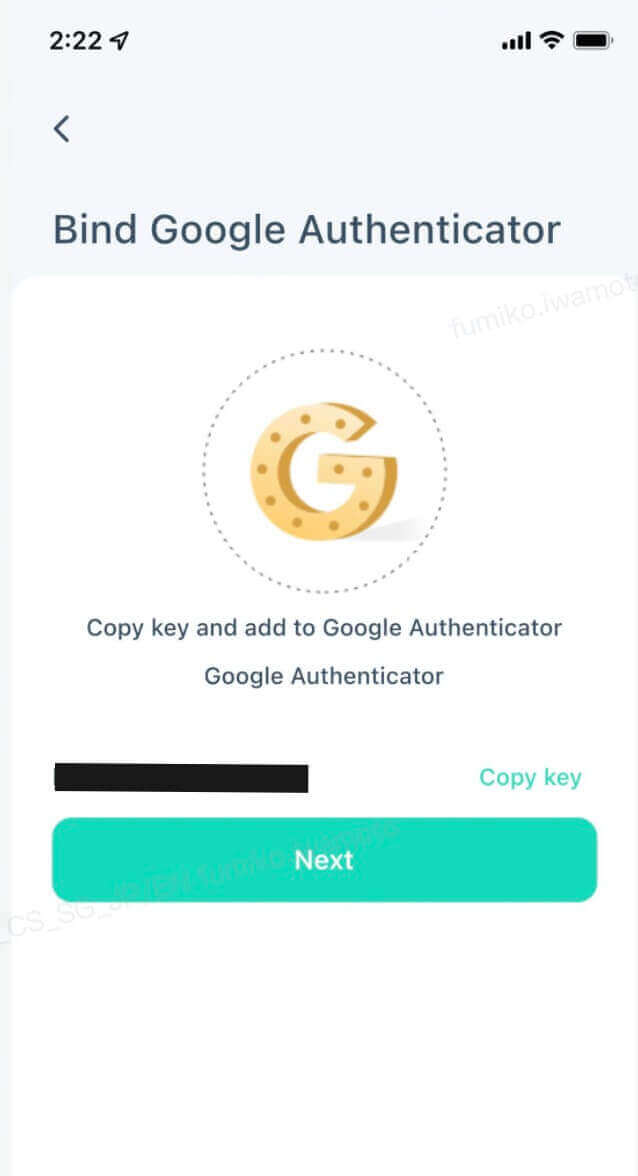

You are all set!
Service Restricted Countries
Zoomex does not offer services or products to Users in a few excluded jurisdictions including the mainland China, North Korea, Cuba, Iran, Sudan, Syria, Luhansk or any other jurisdictions in which we may determine from time to time to terminate the services at our sole discretion (the “Excluded Jurisdictions”). You should inform us immediately if you become a resident in any of the Excluded Jurisdictions or are aware of any Clients based in any of the Excluded Jurisdictions. You understand and acknowledge that if it is determined that you have given false representations of your location or place of residence, the Company reserves the right to take any appropriate actions with compliance to the local jurisdiction, including termination of any Account immediately and liquidating any open positions.Did Not Receive My Withdrawal Confirmation Email Inside My Email Inbox. What Should I Do?
Step 1:
Check your junk/spam box to determine if the email has unintentionally landed up inside
Step 2:
Whitelist our Zoomex email addresses to ensure a successful receiving of the email.
To find out more details about how to whitelist, please refer to some of the major email service providers’ official guide. Gmail , Protonmail, iCloud, Hotmail and Outlook and Yahoo Mail
Step 3:
Attempt to submit another withdrawal request again using Google Chrome’s incognito mode. To understand how to do this, please click here
If Step 3 works, Zoomex recommends that you clear your main browser’s cookies and cache to minimize the occurrence of such an issue in the future. To understand how to do this, please click here
Step 4:
An excessive amount of requests within a short period of time will also result in a timeout, preventing our email servers to send out emails to your email address. If you are still unable to receive it, please wait for 15 minutes before submitting a new request
What is KYC?
KYC means “know your customer.” KYC guidelines for financial services require that professionals make an effort to verify the identity, suitability, and risks involved, to minimize the risk to the respective account.
Why is KYC required?
KYC is necessary to improve security compliance for all traders.
Do I need to register for KYC?
If you want to withdraw more than 100 BTC a day, you’ll need to complete your KYC verification.
Please refer to the following withdrawal limits for each KYC level:
| KYC Level | Lv. 0 (No verification required) |
Lv. 1 |
|---|---|---|
| Daily Withdrawal Limit | 100 BTC | 200 BTC |
**All token withdrawal limits shall follow BTC index price equivalent value**
Note:
You may receive a KYC verification request from Zoomex.
How to submit a request for Individual Lv. 1
You may proceed with the following steps:
- Click “Account Security” in the upper right-hand corner of the page
- Click "KYC verification" and "Certification"
- Click ”Increase limit” under Lv.1 Basic Verification
Document required:
- Document issued by the country of residence (passport/ID card/driver’s license)
* Photos of the front and the back of the respective document
Note:
- Please make sure the document photo clearly shows the full name and date of birth.
- If your KYC document submission is rejected, please make sure your identification and essential information are clearly visible. Please resubmit the document with the necessary information clearly provided. Edited documents may be rejected.
- File format supported: jpg and png.
How will my personal information be used?
The information you submit is used to verify your identity. We will keep your personal information private.
How long does the KYC verification process take?
Due to the complexity of information verification, KYC verification may take up to 3-5 business days.
What should I do if the KYC verification process fails for more than 3-5 business days?
If you encounter any problems with KYC verification, kindly contact us via LiveChat support, or send us an email to this link here.
Deposit
Which coins does Zoomex support?
The coins available for deposit are as follows. Please be cautious not to deposit unsupported coins or use incorrect transfer methods, as there is a possibility that your assets may not be recoverable. The transaction ID (TXID) for deposits can be confirmed on the respective blockchain.
| Token | Blockchain | Number of confirmations | |
| BTC | Bitcoin | Bitcoin | 6 |
| ETH | Etherium | Etherscan BSC Arbiscan Optimism |
21 20 12 100 |
| XRP | Ripple | Ripple | 1 |
| EOS | EOS | EOS | 10 |
| USDT | USDT | TRCScan Etherscan Polygonscan Arbiscan Optimism BSC |
30 21 155 12 100 20 |
| Matic | Polygon | Etherscan Polygonscan |
21 |
| BNB | Binance Coin | BSC | 20 |
| LINK | Chainlink | Etherscan | 21 |
| DYDX | dydx | Etherscan | 21 |
| FTM | Fantom | Etherscan | 21 |
| AXS | Axie Infinity | Etherscan | 21 |
| GALA | Gala | Etherscan | 21 |
| SAND | The Sandbox | Etherscan | 21 |
| UNI | Uniswap | Etherscan | 21 |
| QNT | Quant | BSC | 21 |
| INJ | Injective | Etherscan | 21 |
| AAVE | Aave | Etherscan | 21 |
| MANA | Decentraland | Etherscan | 21 |
| IMX | Immutable X | Etherscan | 21 |
| FTT | FTX Token | Etherscan | 21 |
| SUSHI | SushiSwap | Etherscan | 21 |
| CAKE | PancakeSwap | BSC | 20 |
| C98 | Coin98 | BSC | 20 |
| ARB | Arbitrum | Arbiscan | 12 |
| OP | Optimism | Optimism | 100 |
| WLD | Worldcoin | Etherscan | 21 |
| PEPE | Pepe | Etherscan | 21 |
| BLUR | Blur | Etherscan | 21 |
| MAGIC | MAGIC | Arbiscan | 12 |
| MASK | Mask Network | Etherscan | 21 |
| PLANET | PLANET | Etherscan | 21 |
| CTC | Creditcoin | Etherscan | 21 |
| SFUND | Seedify.fund | BSC | 20 |
| 5IRE | 5ire Token | Etherscan | 21 |
| TRX | TRON | TRCScan | 30 |
| RNDR | Render Token | Etherscan | 21 |
| LDO | Lido DAO Token | Etherscan | 21 |
| BEAM | Beam | Etherscan | 21 |
| HFT | Hashflow | Etherscan | 21 |
| FON | INOFi | Etherscan | 21 |
| GMX | GMX | Arbiscan | 12 |
| HOOK | Hooked Protocol | BSC | 20 |
| AXL | Axelar | Etherscan | 21 |
| CRV | Curve DAO Token | Etherscan | 21 |
| ROOT | The Root Network | Etherscan | 21 |
| WOO | WOO Network | Etherscan | 21 |
| CGPT | ChainGPT | BSC | 21 |
| MEME | Memecoin | Etherscan | 21 |
| GMT | STEPN | BSC | 20 |
| MNT | MANTLE | Mantle((MANTLE) | 100 |
| SVL | Slash Vision Labs | Mantle (MANTLE) | 100 |
Is my asset safe when deposited in Zoomex?
You don’t need to worry about the safety of your assets. Zoomex stores user assets in a multi-signature wallet. Withdrawal requests from individual accounts undergo rigorous inspection. Manual reviews for withdrawals exceeding the immediate withdrawal limit are conducted daily at 4 PM, 12 AM, and 8 AM (UTC). Additionally, user assets are managed separately from Zoomex operational funds.
How do I make a deposit?
There are two different ways of making a deposit.
1. Create an account on a spot trading platform, purchase coins, and then deposit them into Zoomex.
2. Contact individuals or businesses selling coins over the counter (OTC) to purchase coins.
Q) Why hasn’t my deposit been reflected yet? (Coin-specific issues)
ALL COINS (BTC, ETH, XRP, EOS, USDT)
1. Insufficient number of Blockchain Confirmations
The insufficient number of blockchain confirmations is the reason for the delay. Deposits must meet the confirmation conditions listed above to be credited to your account.
2. Unsupported Coin or Blockchain
You deposited using an unsupported coin or blockchain. Zoomex supports only the coins and blockchains displayed on the assets page. If, unintentionally, you deposit an unsupported coin in the Zoomex wallet, the Client Support team can assist in the asset recovery process, but please note there is no guarantee of 100% recovery. Also, please note that there are fees associated with unsupported coin and blockchain transactions.
XRP/EOS
Missing/Wrong Tag or Memo
You may not have entered the correct tag/memo when depositing XRP/EOS. For XRP/EOS deposits, since the deposit addresses for both coins are the same, entering the accurate tag/memo is essential for a trouble-free deposit. Failure to input the correct tag/memo may result in not receiving the XRP/EOS assets.
ETH
Deposit via Smart Contract
You deposited through a smart contract. Zoomex does not yet support deposits and withdrawals through smart contracts, so if you deposited via a smart contract, it won’t be automatically reflected in your account. All ERC-20 ETH deposits must be made through direct transfer. If you’ve already deposited through a smart contract, please send the coin type, amount, and TXID to our Client Support team at [email protected]. Once the inquiry is received, normally we can manually process the deposit within 48 hours.
Does Zoomex have a minimum deposit limit?
There is no minimum deposit limit.
I accidentally deposited an unsupported asset. What should I do?
Please check the withdrawal TXID from your wallet and send the deposited coin, quantity, and TXID to our Client Support team at [email protected]
Withdrawal
Does Zoomex support immediate withdrawal?
Yes, There is also a maximum amount limit for a single immediate withdrawal. Immediate withdrawal may take up to 30 minutes to process (Refer to the table below)Are there any withdrawal limits on the Zoomex platform?
Yes, there are. Please refer to the table below for more details. This limit will be reset daily at 00:00 UTC
| KYC Level 0(No verification required) | KYC Level 1 |
|---|---|
| 100 BTC* | 200 BTC* |
Is there a minimum amount for withdrawal?
Yes, there is. Please refer to the table below for more details. Please note that Zoomex pays a standard miner fee. Hence, it is fixed for any withdrawal amount.
| Coin | Chain | Instant withdrawal limit | Minimum Withdrawal | Withdraw fee |
| BTC | BTC | 500 | 0.001 | 0.0005 |
| EOS | EOS | 150000 | 0.2 | 0.1 |
| ETH | ETH | 10000 | 0.02 | 0.005 |
| USDT | ETH | 5000000 | 20 | 10 |
| USDT | TRX | 5000000 | 10 | 1 |
| XRP | XRP | 5000000 | 20 | 0.25 |
| USDT | MATIC | 20000 | 2 | 1 |
| USDT | BSC | 20000 | 10 | 0.3 |
| USDT | ARBI | 20000 | 2 | 1 |
| USDT | OP | 20000 | 2 | 1 |
| ETH | BSC | 10000 | 0.00005600 | 0.00015 |
| ETH | ARBI | 10000 | 0.0005 | 0.00015 |
| ETH | OP | 10000 | 0.0004 | 0.00015 |
| MATIC | ETH | 20000 | 20 | 10 |
| BNB | BSC | 20000 | 0.015 | 0.0005 |
| LINK | ETH | 20000 | 13 | 0.66 |
| DYDX | ETH | 20000 | 16 | 8 |
| FTM | ETH | 20000 | 24 | 12 |
| AXS | ETH | 20000 | 0.78 | 0.39 |
| GALA | ETH | 20000 | 940 | 470 |
| SAND | ETH | 20000 | 30 | 15 |
| UNI | ETH | 20000 | 3 | 1.5 |
| QNT | ETH | 20000 | 0.3 | 0.15 |
| ARB | ARBI | 20000 | 1.4 | 0.7 |
| OP | OP | 20000 | 0.2 | 0.1 |
| WLD | ETH | 20000 | 3 | 1.5 |
| INJ | ETH | 20000 | 1 | 0.5 |
| BLUR | ETH | 20000 | 20 | 10 |
| SFUND | BSC | 20000 | 0.4 | 0.2 |
| PEPE | ETH | 2000000000 | 14000000 | 7200000 |
| AAVE | ETH | 20000 | 0.42 | 0.21 |
| MANA | ETH | 20000 | 36 | 18 |
| MAGIC | ARBI | 20000 | 0.6 | 0.3 |
| CTC | ETH | 20000 | 60 | 30 |
| IMX | ETH | 20000 | 10 | 5 |
| FTT | ETH | 20000 | 3.6 | 1.8 |
| SUSHI | ETH | 20000 | 5.76 | 2.88 |
| CAKE | BSC | 20000 | 0.056 | 0.028 |
| C98 | BSC | 20000 | 0.6 | 0.3 |
| MASK | ETH | 200000 | 2 | 1 |
| 5IRE | ETH | 200000 | 50 | 25 |
| RNDR | ETH | 200000 | 2.4 | 1.2 |
| LDO | ETH | 200000 | 14 | 7.15 |
| HFT | ETH | 200000 | 10 | 5 |
| GMX | ARBI | 200000 | 0.012 | 0.006 |
| HOOK | BSC | 200000 | 0.1 | 0.05 |
| AXL | ETH | 200000 | 12 | 6 |
| GMT | BSC | 200000 | 0.5 | 0.25 |
| WOO | ETH | 200000 | 40 | 20 |
| CGPT | BSC | 200000 | 4 | 2 |
| MEME | ETH | 2000000 | 1400 | 700 |
| PLANET | ETH | 2000000000 | 200000 | 100000 |
| BEAM | ETH | 200000000 | 600 | 300 |
| FON | ETH | 200000 | 20 | 10 |
| ROOT | ETH | 2000000 | 240 | 120 |
| CRV | ETH | 20000 | 10 | 5 |
| TRX | TRX | 20000 | 15 | 1.5 |
| MATIC | MATIC | 20000 | 0.1 | 0.1 |
When does Zoomex process withdrawal requests?
Immediate withdrawal may take up to 30 minutes to process.Why are Zoomex withdrawal fees relatively higher compared to other platforms?
Zoomex charged a fixed fee for all withdrawals and dynamically adjusted the batch transfer miner fee to a higher level to ensure faster confirmation speeds of withdrawals on the blockchain.Can traders fix their own withdrawal fees on Zoomex?
At the moment, no. However, Zoomex is considering enabling this option for traders to determine their own withdrawal fees in the future.What do the various statuses inside Withdrawal History symbolize?
a) Pending Review = Traders have successfully submitted their withdrawal request and are pending a withdrawal review.
b) Pending Transfer = The withdrawal request has been successfully reviewed and is pending submission onto the blockchain.
c) Successfully Transferred = The withdrawal of assets is successful and complete.
d) Rejected = The withdrawal request has been rejected due to varying reasons.
e) Canceled = The withdrawal request has been canceled by the user.
Why is my account restricted from performing a withdrawal?
For account and asset security purposes, please be informed that the following actions will lead to withdrawal restrictions for 24 hours.
1. Change or reset of account password
2. Change of registered mobile number
3. Purchase crypto coins using the BuyExpress function
Trading
What is Spot trading?
Spot trading refers to the buying and selling of tokens and coins at the current market price with immediate settlement. Trading spot is different from derivatives trading, as you need to own the underlying asset to place a buy or sell order.
Spot Trading Rules
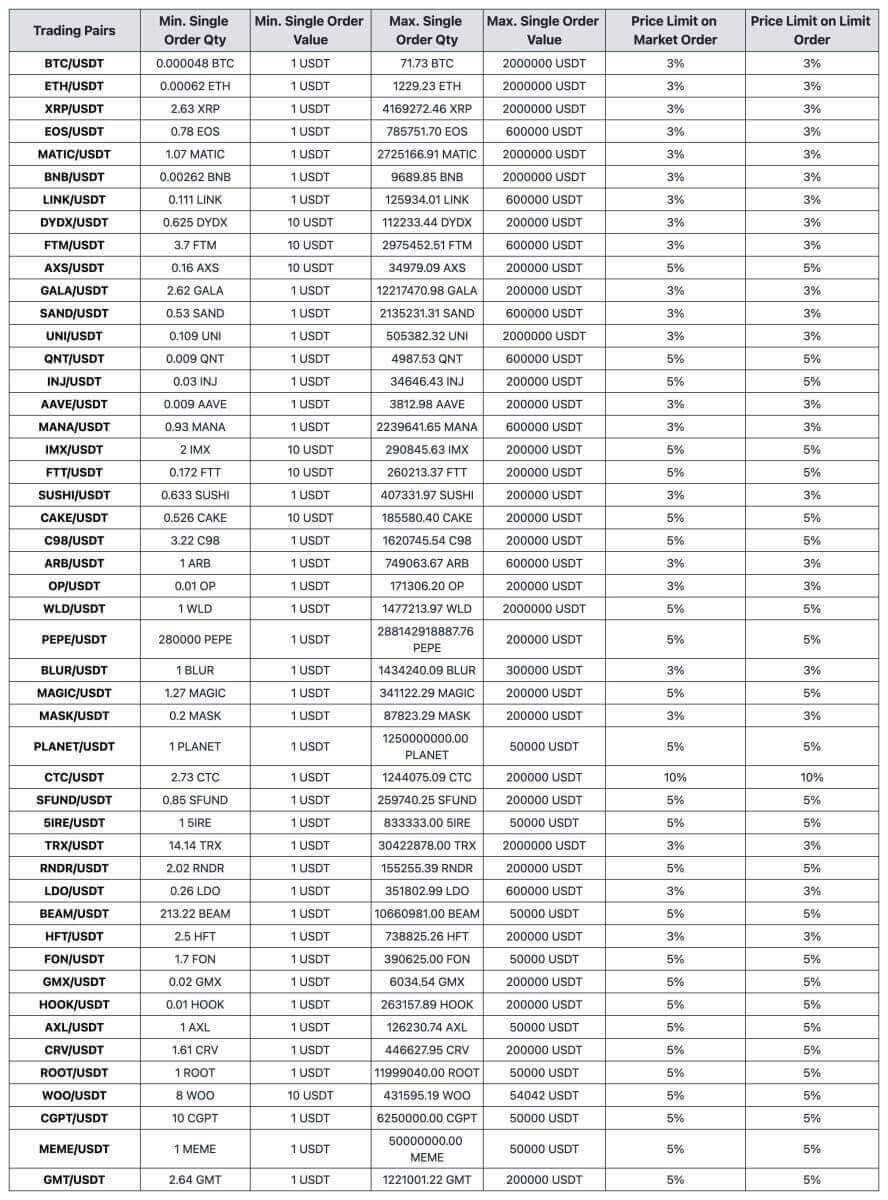
Zoomex Spot Trading Fees
Below are the trading fees you’ll be charged when you trade Spot markets on Zoomex.
All Spot Trading Pairs:
Maker Fee Rate: 0.1%
Taker Fee Rate: 0.1%
Calculation Method for Spot Trading Fees:
Calculation formula: Trading Fee = Filled Order Quantity x Trading Fee Rate
Taking BTC/USDT as an example:
If the current price of BTC is $40,000. Traders can buy or sell 0.5 BTC with 20,000 USDT.
Trader A buys 0.5 BTC using a Market Order with USDT.
Trader B buys 20,000 USDT using a Limit Order with BTC.
Taker’s Fee for Trader A = 0.5 x 0.1% = 0.0005 BTC
Maker’s Fee for Trader B =20,000 x 0.1%= 20 USDT
After the order is filled:
Trader A buys 0.5 BTC with a Market Order, so he will pay a Taker’s Fee of 0.0005 BTC. Therefore, Trader A will receive 0.4995 BTC.
Trader B buys 20,000 USDT with a Limit Order, so he will pay a Maker’s Fee of 20 USDT. Therefore, Trader B will receive 19,980 USDT.
Notes:
- The trading fee unit charged is based on the purchased cryptocurrency.
- There is no trading fee for unfilled parts of orders and canceled orders.
How to convert your assets?
To further enhance the trading experience and convenience for our customers, traders are now able to exchange their coins directly on zoomex for any of the other four cryptocurrencies available on the platform - BTC, ETH, EOS, XRP, USDT.
Notes:
1. No fees for asset exchanges. By exchanging your assets directly on zoomex, traders do not have to pay two-way transfer miner fee.
2. The transaction limit / 24 hours exchange limit for a single account is shown below:
| Coins | Per Transaction Minimum limit | Per Transaction Maximum limit | 24 hours user exchange limit | 24 hours platform exchange limit |
|---|---|---|---|---|
| BTC | 0.001 | 20 | 200 | 4000 |
| ETH | 0.01 | 250 | 2500 | 50,000 |
| EOS | 2 | 100,000 | 1,000,000 | 3,000,000 |
| XRP | 20 | 500,000 | 5,000,000 | 60,000,000 |
| USDT | 1 | 1,000,000 | 10,000,000 | 150,000,000 |
3. The bonus balance cannot be converted to other coins. It will not be forfeited upon submitting any coin conversion request as well.
4. The Real-Time Exchange Rate is based on the best quote price from several market makers according to the current index price.
How to change leverage
Locate the order placement zone on the right side of the trading page. Click on the ’Long’ or ’Short’ icons located on the top right corner of the order placement zone. A leverage must be manually keyed into the ’Long Lvg’ and ’Short Lvg’. Click on ’Confirm’ to proceed.
How to set up your time-in-force order strategy?
Locate the order placement zone on the right side of the trading page. The time-in-force function is only available to limit and conditional limit orders. Click on ’Good-Till-Cancelled’ and select your time-in-force order strategy from the pop-up menu. Proceed to successfully place the order. The system will execute the order based on the selected time-in-force order strategy.
How to place post-only orders?
Locate the order placement zone on the right side of the trading page. Post only function is only shown when placing limit or conditional limit orders. Enable it by checking the box as shown belowProceed to successfully place the order. The system will auto-cancel the order if it checks and determines that the order will be executed immediately.
Why Is The Displayed Order Cost Different For Buy Long And Sell Short Orders?
Inside the order zone, traders may notice that for the same contract quantity, the order cost may differ for a Buy Long and Sell Short direction. There are 2 reasons why.
1) The formula for calculating order cost
In this regard, traders can easily identify that the reason for the difference in order cost between a Buy Long and Sell Short order is due to the bankruptcy price used to calculate the fee to close.
For example BTCUSD 1000 Contract Quantity at USD 7500 entry price, 20x leverage for both Buy Long and Sell Short direction
Bankruptcy Price for Buy Long = 7500 x [20/(20+1)] = USD 7143
Bankruptcy Price for Sell Short = 7500 x [20/(20-1)] = USD 7894.50
Fee to close = ( Quantity / Bankruptcy Price ) x 0.06%
Note: The fee to close is only an amount of margin set aside by the system to allow the position to close at its theoretical worst case scenario (liquidation executed at bankruptcy price). This is not the absolute final amount that traders will always pay when closing the position. If traders close their position via Take Profit or Stop Loss and there are excess margin leftovers, they will be credited back to the user’s available balance.
2) The input of the order price in a limit order
a) When order price is placed at a price better than Last Traded Price (Buy Long = Lower, Sell Short = Higher)
-The system will only use the order price to calculate the fee to open, which in turn affects the overall order cost.
b) When order price is placed at a price worse than Last Traded Price (Buy Long = Higher, Sell Short = Lower)
-The system will use the best available market price based on the order book to calculate the fee to open, which in turn affects the overall order cost.
Differences Between Maker Orders and Taker Orders
One of the most common inquiries from traders is, “What are maker orders and taker orders?” Traders may notice that the taker fee is always higher than the maker fee. The chart below shows the difference between the two.
| Maker Orders | Taker Orders | |
| Definition | Orders that enter the order book and fill up the liquidity inside the order book before execution. | Orders that execute immediately by taking liquidity out from the order book. |
| Trading Fee | 0.02% | 0.06% |
| Order Placement Types | Limit Orders only | Can be either Market or Limit Orders |
How does this affect trading? Let’s look at the illustration below.
Using a BTCUSDT Perpetual Contract as an example:
| Trading Pair | BTCUSDT |
| Contract Size | 2 BTC |
| Trading Direction | Buy Long |
| Entry Price | 60,000 |
| Exit Price | 61,000 |
Trader A: Opening and closing position via two-way maker orders
| Fee to open | 2 × 60,000 × 0.02% = 24 USDT |
| Fee to close | 2 × 61,000 × 0.02% = 24.4 USDT |
| Position PL (excluding fees) | 2 × (61,000 − 60,000) = 2,000 USDT |
| Closed PL | 2000 − 24 − 24.4 = 1,951.60 USDT |
Trader B: Opening and closing position via two-way taker orders
| Fee to open | 2 × 60,000 × 0.06% = 72 USDT |
| Fee to close | 2 × 61,000 × 0.06% = 73.2 USDT |
| Position PL (excluding fees) | 2 × (61,000 − 60,000) = 2,000 USDT |
| Closed PL | 2000 − 72 − 73.2 = 1,854.80 USDT |
From the above illustration, we can see that Trader A pays a lower trading fee compared to Trader B.
In order to place a maker order, traders need to do the following:
・Use a Limit Order inside the order placement zone
・Select Post-Only
・Set your Limit Order price at a better price point compared to current market prices
Better price for Buy Long orders = Lower than best ask prices
Better price for Sell Short orders = Higher than best bid prices
If your Limit Orders are executed immediately, they will be considered as taker orders. Click here to find out more about why Limit Orders may unintentionally be executed immediately.
Notes:
— Closed PL records your position’s final profit and loss amounts after fees.
— Zoomex adopts the same maker-and-taker fee structure for all trading pairs on the platform.
What is funding rate?
Funding rate consists of two parts: Interest Rate and Premium Index.
Interest Rate (I)
- Interest Quote Index = The Interest Rate for borrowing the Quote currency
- Interest Base Index = The Interest Rate for borrowing the Base currency
- Funding Interval = 3 (Since funding occurs every 8 hours)
Interest Quote Index = 0.06%, Interest Base Index = 0.03%
Formula: The Interest Rate = (0.06%-0.03%)/3 = 0.01%.
Premium Index (P)
Perpetual contracts may trade at a premium or discount from the Mark Price. In this situation, a Premium Index will be used to raise or lower the next Funding Rate to be level consistent with where the contract is trading. On zoomex’s website, history records of Premium Indexes (.BTCUSDPI; Premium Index) can be found at the Index section under the ’Contracts’ tab.
Premium Index (P)=Max(0, Impact Bid Price - Mark Price) - Max(0, Mark Price - Impact Ask Price)Index Price+Funding Rate of Current Interval∗Time Until Next FundingFunding IntervalPremium Index (P)=Max(0, Impact Bid Price - Mark Price) - Max(0, Mark Price - Impact Ask Price)Index Price+Funding Rate of Current Interval∗Time Until Next FundingFunding IntervalFunding Rate (F)=Premium index (P) + clamp (Interest rate (I) - Premium index (P), 0.05%, -0.05%)Funding Rate (F)=Premium index (P) + clamp (Interest rate (I) - Premium index (P), 0.05%, -0.05%)
Impact Margin Notional is the notion available to trade with 0.1 BTC/2 ETH/200 EOS/ 2000 XRP/ 1000 DOT / 50,000 USDT worth of initial margin and is used to determine how deep in the order book to measure either the Impact Bid or Ask Price.
Funding Rate Calculation
zoomex calculates the Premium Index (P) and Interest Rate (I) every minute and then performs an 8-Hour Time-Weighted-Average-Price (TWAP) over the series of minute rates.
The Funding Rate is next calculated with the 8-Hour Interest Rate Component and the 8-Hour Premium / Discount Component. A +/-0.05% dampener is added.
Funding Rate (F) = Premium Index (P) + clamp(Interest Rate (I) - Premium Index (P), 0.05%, -0.05%)
Hence, if (I - P) is within +/-0.05% then F = P + (I - P) = I. In other words, the Funding Rate will equal the Interest Rate.
This calculated Funding Rate is then applied to a trader’s Position Value to determine the Funding Fee to be paid or received at the Funding Timestamp.
For the majority of contract pairs, funding fees are settled three times daily, precisely at 8:00 AM, 4:00 PM, and 12:00 AM UTC. Settlements occur promptly upon reaching these designated times.
Please note that certain contract pairs may have slightly different funding schedules, primarily influenced by market volatility. We recommend consistently checking the trading page for the most up-to-date and accurate information on these pairs.
Zoomex reserves the right to adjust the funding settlement times as needed to align with market demands. Such adjustments may occur without prior notice to users.
Funding Rate Limit
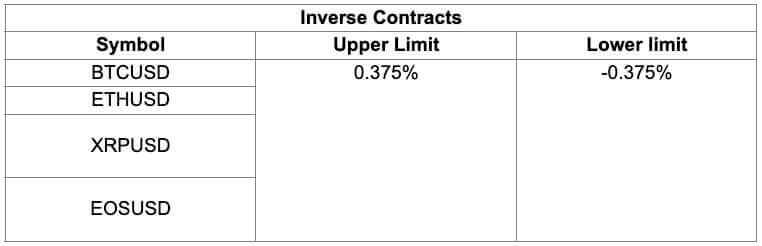
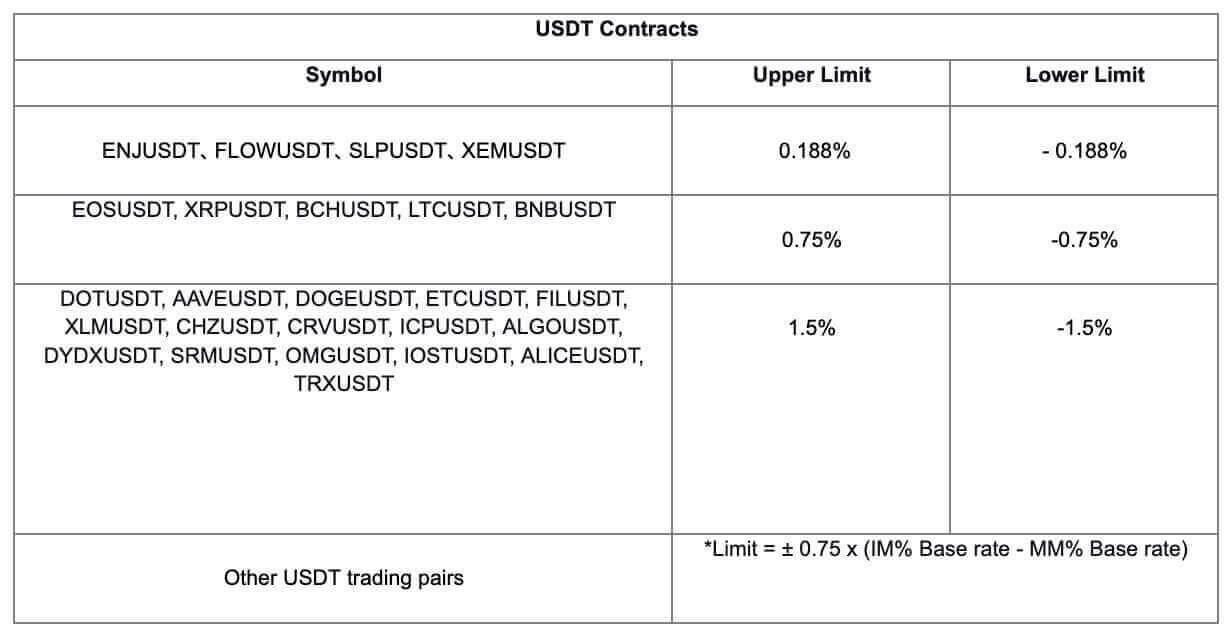
Traders may check on the funding rate, which will fluctuate in real time until the upcoming funding timestamp. The funding rate is not fixed, and is updated every minute, according to the Interest Rate and Premium Index, which affects the calculation of the funding rate until the end of the current funding interval.
Taker’s Fee and Maker’s Fee Calculation
Derivatives Trading
- Market Takers, who seek liquidity and take liquidity off the book immediately, will be charged a trading fee.
Inverse Contract
| Perpetual Contracts (Inverse) |
Highest Leverage | Maker’s Fee | Taker’s Fee |
|---|---|---|---|
| BTC/USD | 100x | 0.02% | 0.06% |
| ETH/USD | 100x | 0.02% | 0.06% |
| XRP/USD | 50x | 0.02% | 0.06% |
| EOS/USD | 50x | 0.02% | 0.06% |
Formula for Inverse Contract:
Trading Fee = Order Value x Trading Fee RateOrder value = Quantity / Executed Price
Trader A buy 10,000 BTCUSD contracts using Market order.
Trader B sell 10,000 BTCUSD contracts using Limit order.
Assuming that the execution price is 8,000 USD:
Taker fee for Trader A = 10,000/8,000 x 0.06% = 0.00075 BTC
fee for Trader B = 10,000/8,000 x 0.02% = 0.00025 BTC
USDT Contract
| Maker’s Fee | Taker’s Fee |
|---|---|
| 0.02% | 0.06% |
Formula for USDT Contract: Trading Fee = Order Value x Trading Fee Rate
Order value = Quantity x Executed Price
USDT Contract Example:
Trader A buy 10 BTC contract using Market order.
Trader B sell 10 BTC contract using Limit order.
Assuming that the execution price is 8000 USDT:
Taker’s Fee for Trader A = 10 x 8000 x 0.06% = 48 USDT
fee for Trader B = 10 x 8000 x 0.02% = 16 USDT
Does Leverage Affect Your Unrealized PL?
The answer is no. On Zoomex, the main function of applying leverage is to determine the initial margin rate required to open your position, and selecting higher leverage does not directly amplify your profits.
For example, Trader A opens a 20,000 Qty Buy Long inverse perpetual BTCUSD position on Zoomex. Refer to the table below to understand the relationship between leverage and initial margin.
| Leverage | Position Qty (1 Qty = 1 USD) | Initial Margin Rate (1/Leverage) | Initial Margin Amount (BTCUSD) |
| 1x | 20,000 USD | (1/1) = 100% | 20,000 USD worth in BTC |
| 2x | 20,000 USD | (1/2) = 50% | 10,000 USD worth in BTC |
| 5x | 20,000 USD | (1/5) = 20% | 4,000 USD worth in BTC |
| 10x | 20,000 USD | (1/10) = 10% | 2,000 USD worth in BTC |
| 50x | 20,000 USD | (1/50) = 2% | 400 USD worth in BTC |
| 100x | 20,000 USD | (1/100) = 1% | 200 USD worth in BTC |
Note:
1) Position Qty is the same regardless of leverage applied
2) Leverage determines the initial margin rate.
- The higher the leverage, the lower the initial margin rate and thus a lower initial margin amount.
3) Initial margin amount is calculated by taking position qty multiply by initial margin rate.
Next, Trader A is considering closing his 20,000 Qty Buy Long position at USD 60,000. Assuming that the average entry price of the position was recorded at USD 55,000. Refer to the table below shows the relationship between leverage, Unrealized PL (profit and loss) and Unrealized PL%
| Leverage | Position Qty (1 Qty = 1 USD) | Entry Price | Exit Price | Initial Margin Amount based on entry price of USD 55,000 (A) | Unrealized PL based on exit price of USD 60,000 (B) | Unrealized PL%(B) / (A) |
| 1x | 20,000 USD | 55,000 | 60,000 | 20,000/(55,000 x 1) = 0.36363636 BTC | 0.03030303 BTC | 8.33% |
| 2x | 20,000 USD | 55,000 | 60,000 | 20,000/(55,000 x 2) = 0.18181818 BTC | 0.03030303 BTC | 16.66% |
| 5x | 20,000 USD | 55,000 | 60,000 | 20,000/(55,000 x 5) = 0.07272727 BTC | 0.03030303 BTC | 41.66% |
| 10x | 20,000 USD | 55,000 | 60,000 | 20,000/(55,000 x 10) = 0.03636363 BTC | 0.03030303 BTC | 83.33% |
| 50x | 20,000 USD | 55,000 | 60,000 | 20,000/(55,000 x 50) = 0.00727272 BTC | 0.03030303 BTC | 416.66% |
| 100x | 20,000 USD | 55,000 | 60,000 | 20,000/(55,000 x 100) = 0.00363636 BTC | 0.03030303 BTC | 833.33% |
Note:
1) Notice that despite different leverages being applied for the same position qty, the resulting Unrealized PL based on exit price of USD 60,000 remains constant at 0.03030303 BTC.
- Therefore, higher leverage does not equal to higher PL.
2) Unrealized PL is calculated by taking into consideration the following variables: Position Qty, Entry Price and Exit Price
- The higher the Position Qty = the greater the PL
- The larger the price difference between entry price and exit price = the greater the Unrealized PL
3) Unrealized PL% is calculated by taking the Position Unrealized PL / Initial Margin Amount (B) / (A).
- The higher the leverage, the lower the initial margin amount (A), the higher the Unrealized PL%
- For more info, please refer to the articles below
4) The Unrealized PL and PL% illustration above does not take into consideration any trading fees or funding fees. For more info, please refer to the following articles
- Trading Fee Structure
- Funding fee calculation
- Why Did My Closed PL Record A Loss Despite The Position Showing a Green Unrealized Profit?